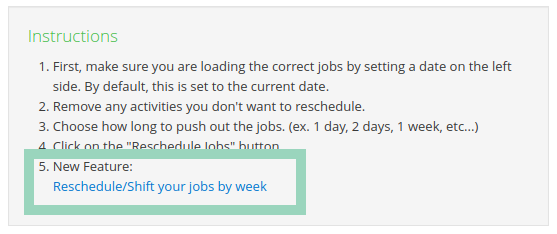On certain days (ex. rain), you may want to push out many jobs at once. Yardbook gives you the ability to reschedule many jobs in a batch.
First navigate to the jobs list view by clicking on the “Jobs” menu item. This will take you to a list of jobs for the current date.
Click on the forward icon.
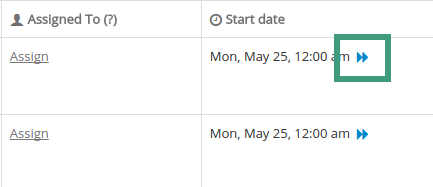
This will open the reschedule job popup window. Click on the “Push out multiple jobs at once.” link.
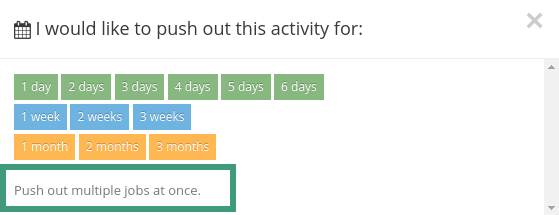
This will take you to the Reschedule Multiple Activities View.
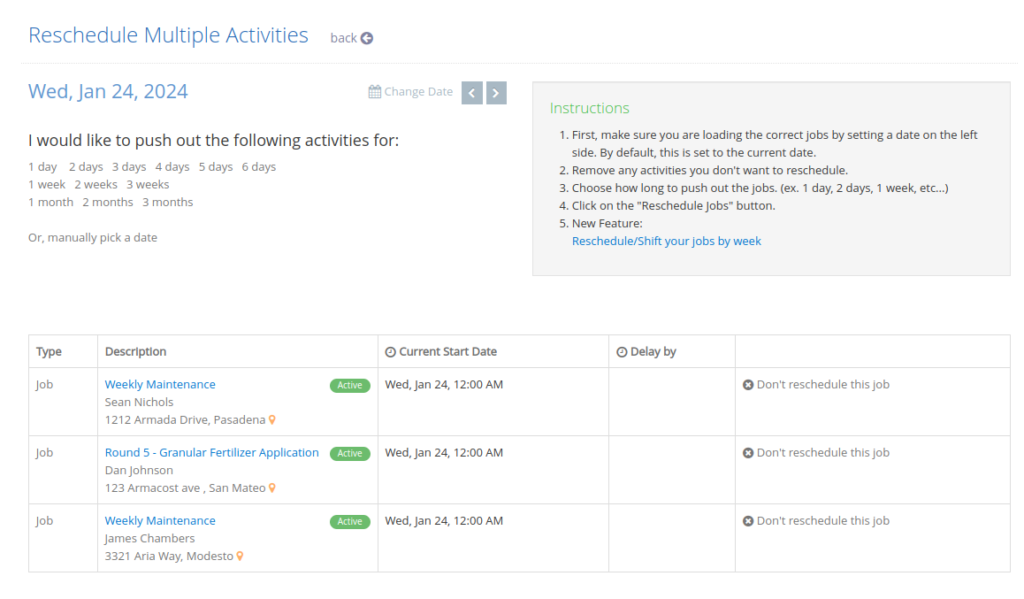
Jobs on this page are loaded based on the date. By default, the page will display all the jobs from the current date. You can change the date by clicking on the “Change Date” link.
You can remove any activities you don’t want to reschedule, by clicking on the “Don’t reschedule this job” link.
Then, choose how long to push out the jobs. (ex. 1 day, 2 days, 1 week, etc…)
When everything is done, click on the “Reschedule Jobs” button.
Yardbook will start rescheduling your jobs immediately, and you will get an email confirmation once all jobs have been processed.
Manually Select a Date
You can manually select a date to reschedule your jobs. Simply click on ‘Or, manually pick a date.’
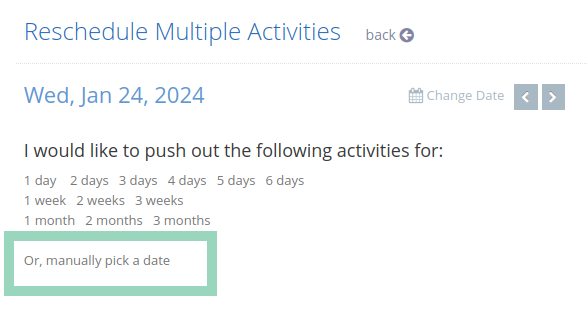
Shift Jobs by Week
In our latest release, you can push out and shift all your jobs from a one week period.