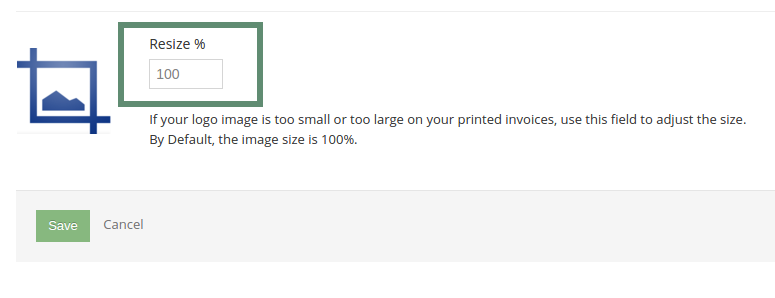If your logo image is too small or too large on your printed invoices, you can adjust the size using a percentage setting in your Invoice Settings Page.
To access this setting, first navigate to:
Sitemap -> Company Profile -> Settings -> Invoice Settings
Then, enter a Resize % value. By default this value is 100, you can make this number bigger or smaller to adjust the image size. Remember to Click “Save” once you’re done.