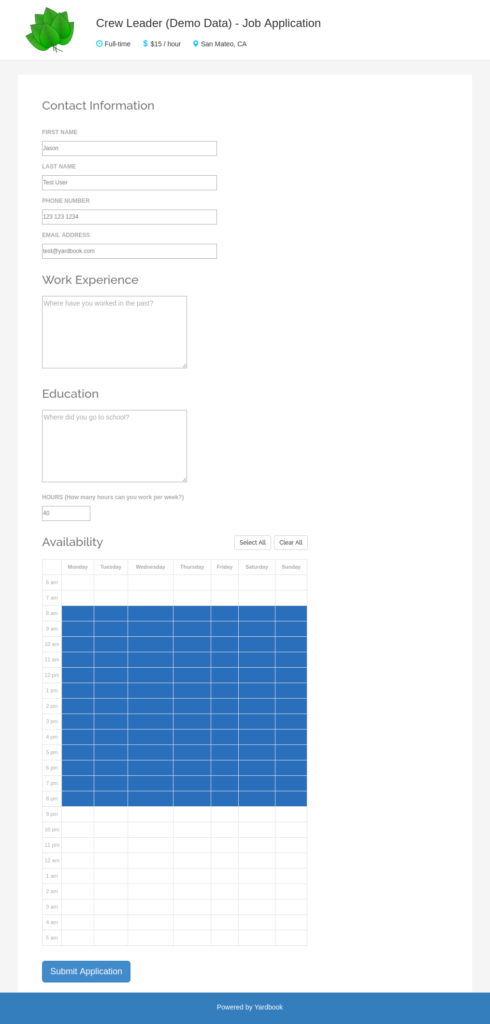If you are hiring full-time or part-time employees for your business, you can now create a job listing directly from your Yardbook account. Once your job listing is created, you can share it on your website or your Facebook page. It is also available in our public jobs directory so candidates can find jobs in your area. If a candidate is interested in your job, they can apply for it directly from your job listing page and you will receive an email notification with the applicant details.
Jobs Directory
Yardbook has a jobs directory which allows applicants to search jobs based on proximity. This makes job searching very simple for potential candidates. Here is a link to the directory page.
https://www.yardbook.com/search_jobs
Create a Listing
To create a new job listing, first navigate to the sitemap page, then click on the ‘All Job Listings” link.

Click on the “+ Add” button. This will take you to the New Job Listing Page.

Fill out this page with your job details, and hit “Save”.
*By default, the job listing will be “Active” which means it will be published immediately. If you need more time to work on the job listing, you can change the status to “Inactive”.
Preview Job Listing
From the Job Listing page, click on the “Preview” link. This will show you what the page will look like to your candidates.
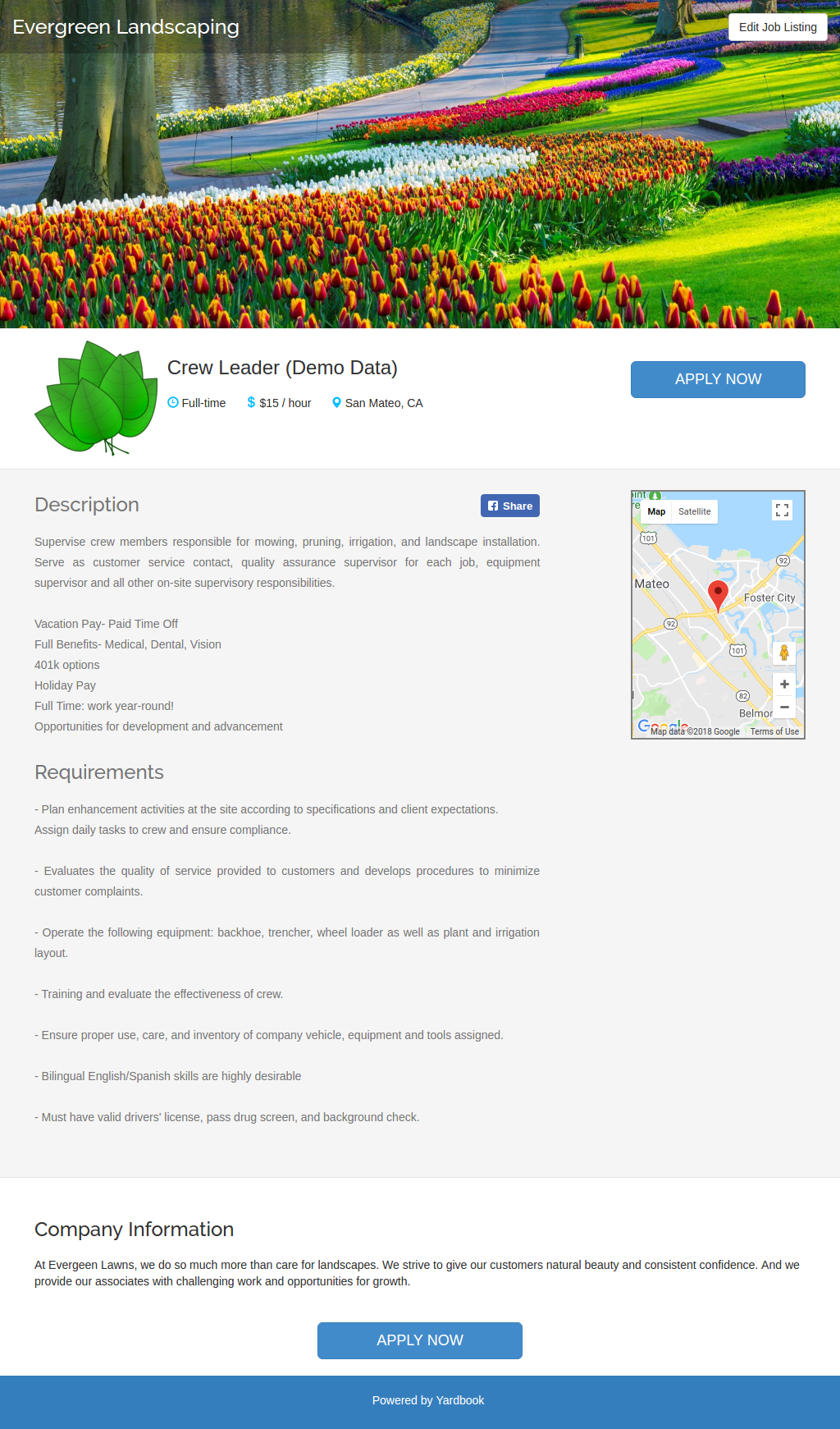
Share on Facebook
When you are ready to share your listing with your network on Facebook, you can click on the “Share” button located on the preview page of the job listing.
Share on your Website or in Email Messages
You can also share a direct/permanent link for the job listing. This can be used for sharing on your own website, emails, etc… To access the direct link, click on “Get public link” on the Job Listing List Page. This will allow you to copy the link, and then paste it as needed.
Receiving Job Applications
When a candidate is interested in your job listing, they have the ability to apply for the job directly from the listing page.
After they click on the “Apply Now” button, they will be presented with a page to gather additional information about their application. This information includes both contact details as well as information about their work history, availability, education, etc…
Once the application has been submitted, Yardbook will send an email notification to you so the application can be reviewed quickly.