This feature is currently in beta.
By default, the Auto Invoice Process will combine all the jobs for a single customer into a single invoice. However, for certain customers (Ex. Property management companies), you may need to create a single invoice for each property address instead.
You can now add a setting at the customer level to group jobs based on property addresses when running Auto Invoice.
First, navigate to the Customer Details Page, and click on the blue “Edit” button.
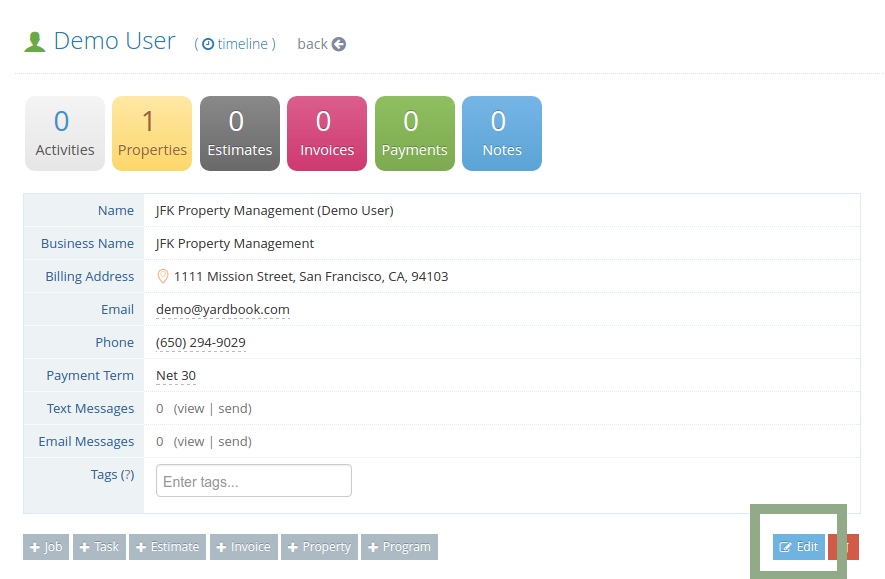
Locate “Auto Invoice Merge Setting” near the bottom of the page, and set this value to “By Property”.
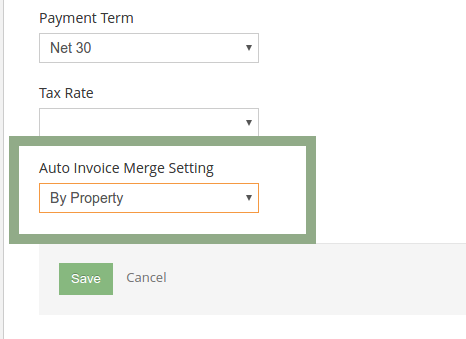
Note: If you don’t see this field, you may need to enable the “Show More” mode near the top right of the page.
Remember to click “Save”.
Going forward, when you run Auto Invoice for this customer, the jobs will be grouped based on the property address.
