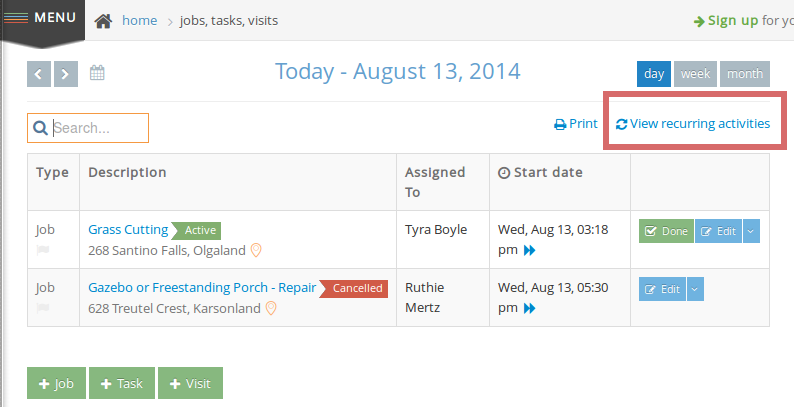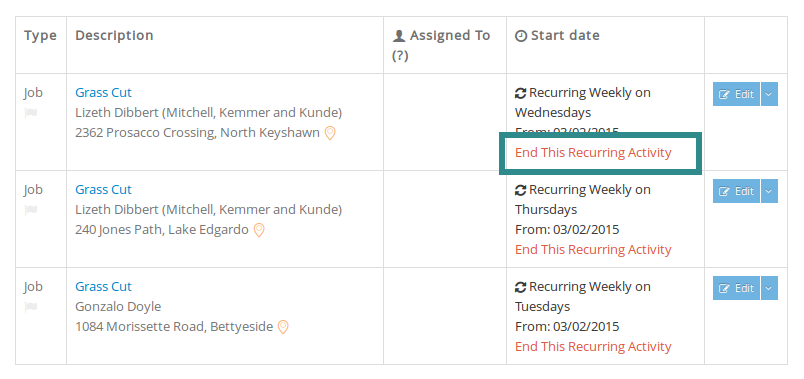First, go to the Jobs page by clicking on the Jobs link in the left menu bar.
Then, click on the “View recurring activities” link near the top right of that page.
This will show you a list of all recurring jobs. Click on the “End This Recurring Activity” link to end this job today and delete all future occurrences of this job.