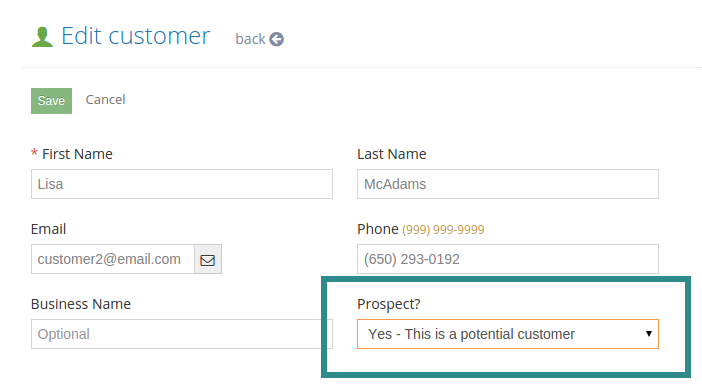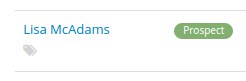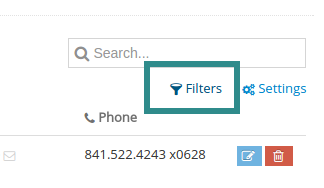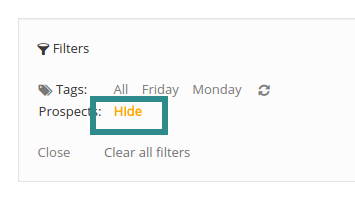When you create a new customer record, you can set it to “Prospect” status so that they can be managed separately from your customer list.
Later on, when this potential customer has been converted into a real customer, you can remove this prospect status.
Adding a Prospect
When you are creating or updating a customer record, you can set the “Prospect?” field to the correct value.
Remember to click “Save”.
Filtering out prospects
When you are in the Customer List View, you have an option to filter out the prospect records. By default, the prospect records will have a green label.
Open the filter box by clicking on “Filters” link.
Then select the Prospect -> “Hide” option to hide all prospect records from your list of customers.