Yardbook gives you many ways to handle pricing. For example, you can use the default price defined in your product catalog, or set up price per cut, or create property-based pricing. You can also use program level pricing if you’re managing jobs from programs. These methods give you the ability to set up price once and the system will automate in the future.
Now, you can also override any pre-defined system pricing/quantity directly at the job level. This gives you the ultimate control over product and service pricing.
Simply click on the “Override Qty/Price” link on the Job Details Page.
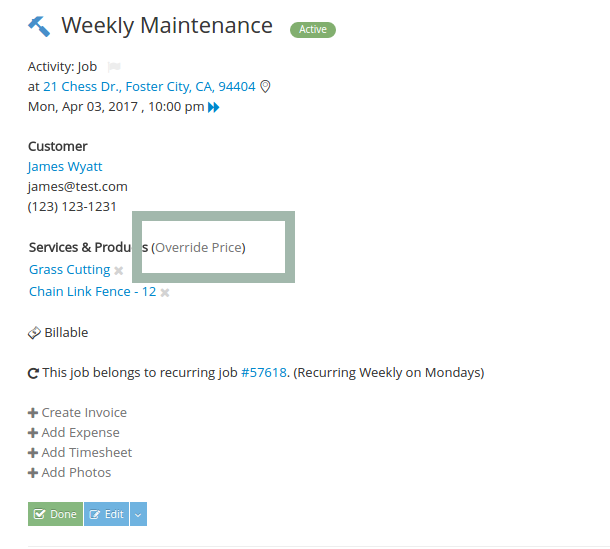
Note: If you have a recurring job, overriding the price of a single job will only impact that instance of the job. In order to change pricing for all instances of that job, you will need to update your product catalog.
