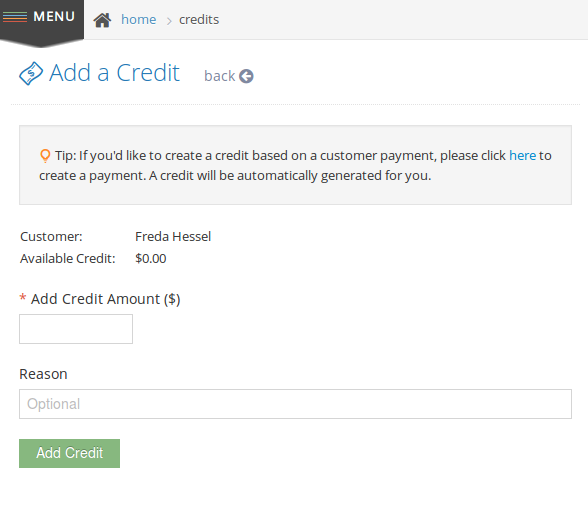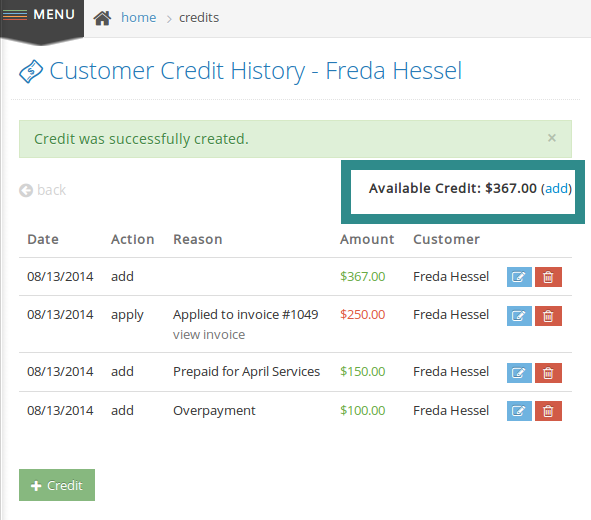A credit is a dollar amount which can be applied towards an invoice in the future.
Note: Generally, you don’t need to manually create a credit for a customer for reasons such as over-payment or early-payment. Yardbook will automatically generate these credits for you when you record the payments.
Issuing a New Credit
To issue a brand new credit, first navigate to the Customer Credit History View. Once you’re in the view, click on the “+ Credit” button near the bottom of the page. This will take you to the “Add a Credit” view.
To create a new credit, simply enter a credit amount, a reason and click on ‘Save’.
Once it’s saved, this credit will be reflected in the “Available Credit” amount for that customer.