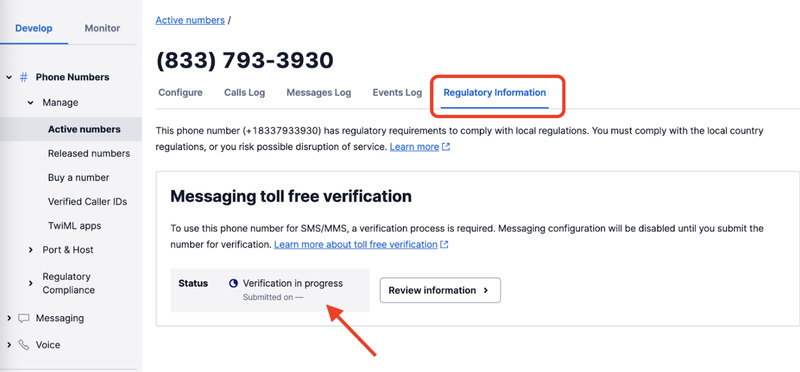If you have purchased a dedicated toll-free number instead of a local number, you can use the following steps to check if your number has been completed Twilio’s verification process.
If your number is not verified, your messages may get filtered by Twilio. We recommend using our approved toll-free numbers to send templated messages until your number is fully verified.
Steps:
Log into your Twilio Account.
Navigate to Phone Numbers -> Manage -> Active Numbers
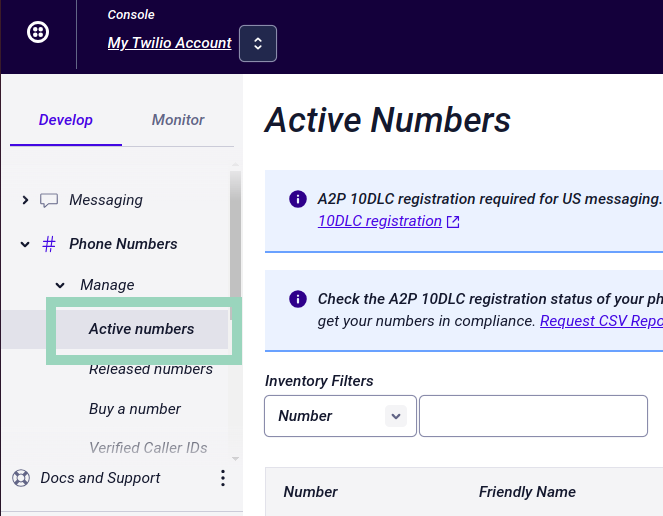
This will take you to your Active Numbers page. Click on your toll-free number to open the details view.
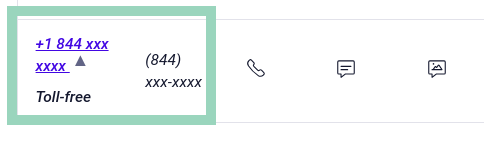
Click on the Regulatory Information tab. You will find your current verification status here.