The Yardbook Application sends out many email notifications to its users. (Ex. Auto invoices created, background reports generated, new payment received, etc…) The number of inbound notifications may become overwhelming over time, as they all go directly to the admin users.
In this release, we are introducing the ability to configure who will receive different types of notifications – even limited access users can be configured to receive them. If you do not set up any recipient users for a notification, the system will continue to route them to the admin users.
To configure this feature, navigate to your Company settings page, then click on the “Email Notification Settings” link.
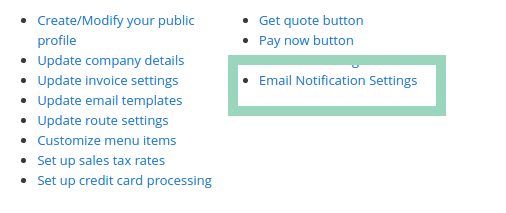
This will take you to the settings page for email notifications.
Here you can review different notification types, and set up one or more recipients for each type of notification.
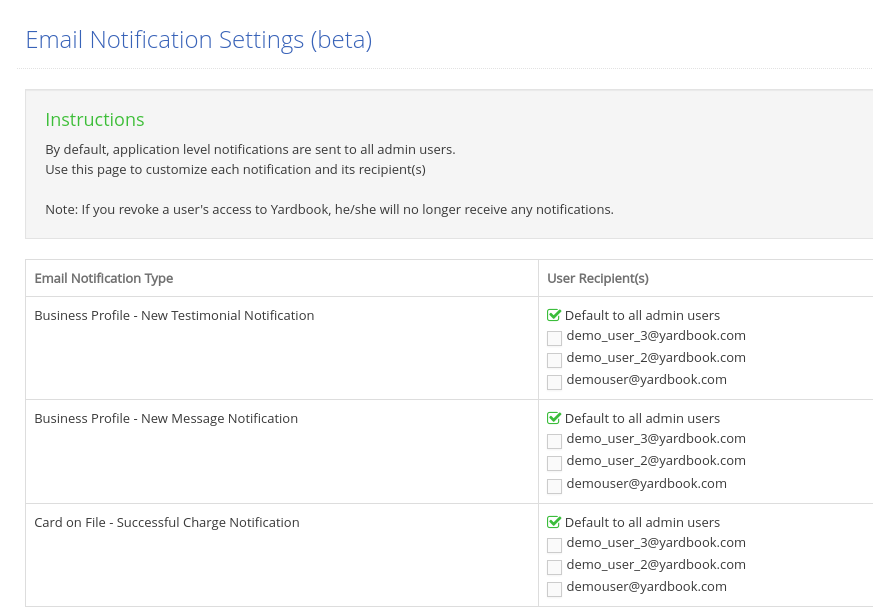
Note: If you revoke a user’s access, he/she will no longer receive the configured notifications.
In the case when all the assigned recipient users are no longer active, the system will route the notification to the admin users as backup.
