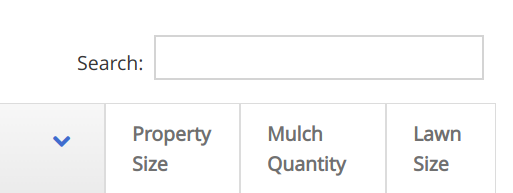The Property Report gives you the ability to lookup a group of properties, and quickly calculate the total size, mulch amount and lawn size of these properties. You can use this information to help you better prepare your materials for the upcoming jobs.
You can open this Report by navigating to Sitemap -> Property Report.
After you have selected your properties, click on the “Re-Calculate” button to get the total amounts.
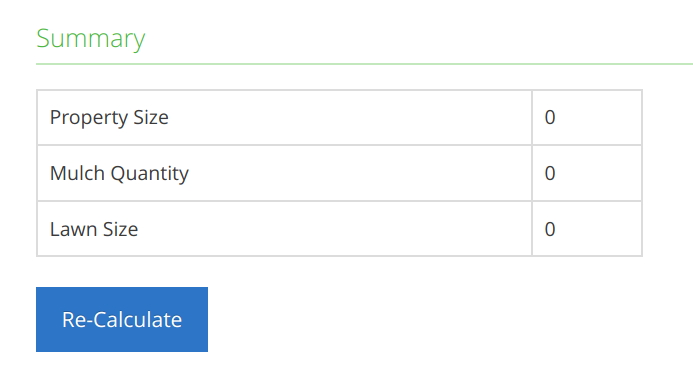
Filter Properties by Job Date
You can use one of the prebuilt date filters to select the properties based on your upcoming jobs.
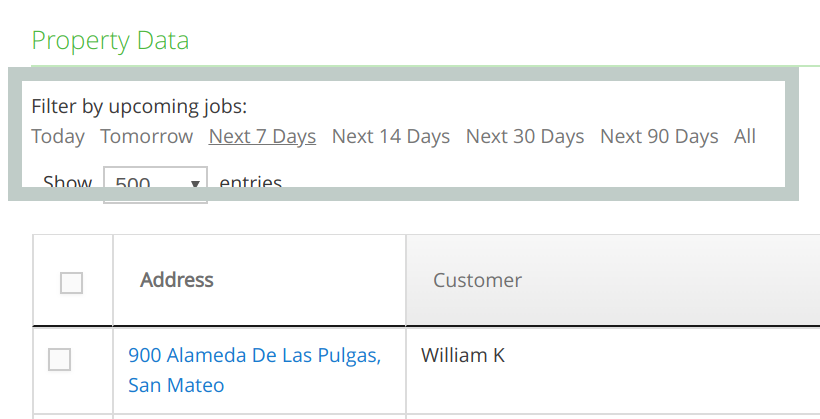
Filter Properties by Customer Tag
If you have added tags to your customer records, you can also use them here to help you filter your properties. Simply enter your tag name into the search box and the property list will update automatically.