
To generate a new report, navigate to your Dashboard page, then click on the “Sales Tax Report” link. You can follow the instructions on that page to generate a new report. You will need to choose a reporting method and a date range to generate a report. Once you’ve generated this report, you will be able to see your sales tax amounts, broken down by tax rates. You will also see all the invoice line items from which the sales taxes are created. You will also be able to see a list of line items which have zero sales tax.
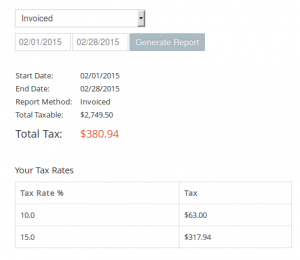
Depending on the state/city/county you’re in, the tax requirements can be different. Yardbook also lets you track all your expenses and income/payments, and you can export them with a single click with the “Download as CSV” link.
