Yardbook continues to evolve, offering you versatile and efficient ways to manage your business. You’re already familiar with our multiple methods for logging timesheets, such as using the Timeclock for clocking in/out, manually adding timesheets, or directly integrating them with job records. Yardbook then simplifies your billing process with diverse pricing models for your products/services.
Current Pricing Options in Yardbook:
- Standard catalog price for services
- Price Per Cut
- Property-based pricing models
- Job level price overrides
Introducing Our Latest Feature: Timesheet-Based Billing
This new addition to Yardbook is designed to further streamline your billing and pricing processes, leveraging your existing timesheet data. If you’re already using timesheets in your workflow, this feature will bring a new level of simplicity and time efficiency.
Key Benefits & How It Works:
- Customized Billing Rates: Assign unique billing rates to each employee, tailored to the specific service they provide. This ensures more precise billing based on the actual work performed.
- Automated Invoice Generation: Simply click “Generate Invoice” on a job, and Yardbook will automatically calculate the service price using the relevant employee timesheet data and your predefined billing rates.
- Detailed Invoice Notes: Each invoice includes a private note detailing the calculation, offering you a quick and transparent view of the billing process.
- Compatibility with Auto-Generate Feature: This timesheet-based billing option seamlessly integrates with Yardbook’s “Auto Generate Invoices” function for multiple jobs, ensuring consistency and efficiency across all your billing activities.
Enable This Feature
Navigate to your Product Catalog Page, then click on the “Settings” link.
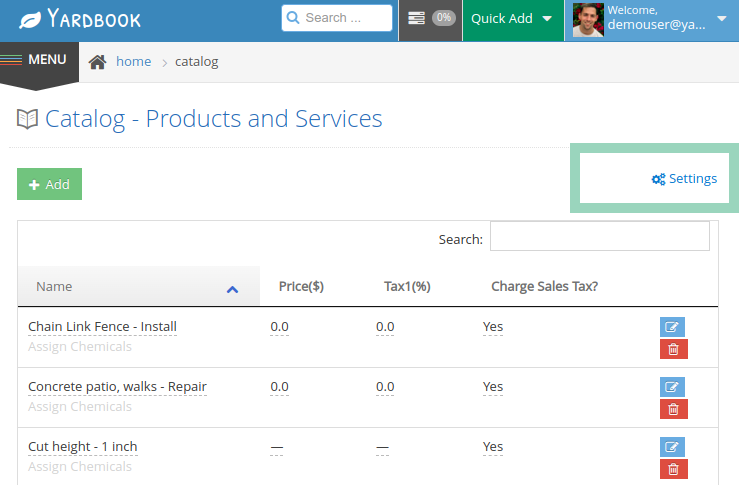
Click on the option “Enable Timesheet-based Billing”, and hit “Save”.
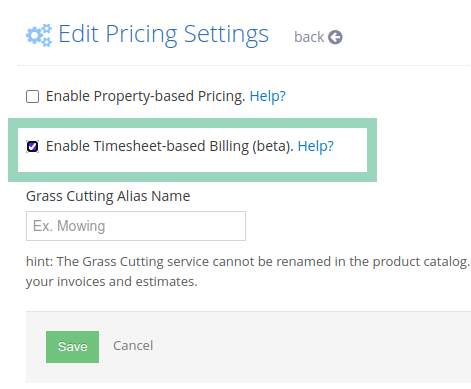
The next time you open your Product Catalog Page, you’ll see a new timesheet-based billing option for each of your products/services.
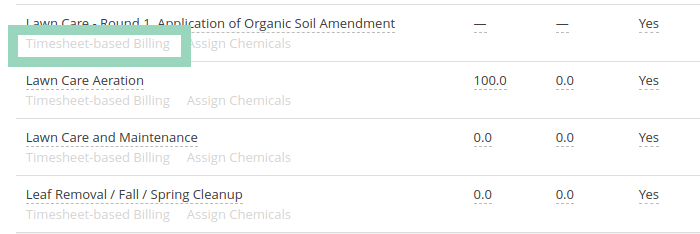
Setup Timesheet-based Billing
Now, find a service to which you’d like to add timesheet-based billing, and click on the “timesheet-based billing” link.
This will take you to the detailed billing page where you can set up different hourly billing rates for your employees.
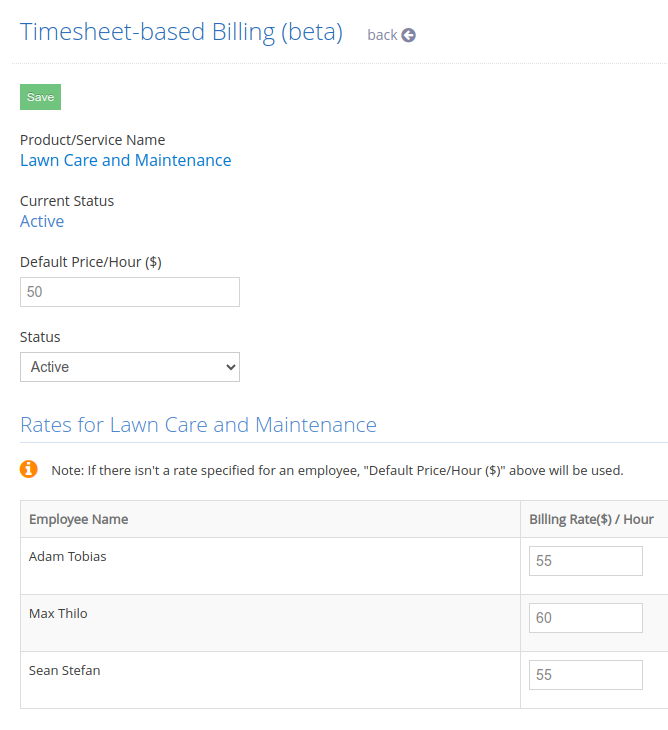
You can also set a default rate if you don’t need a different hourly rate for each employee.
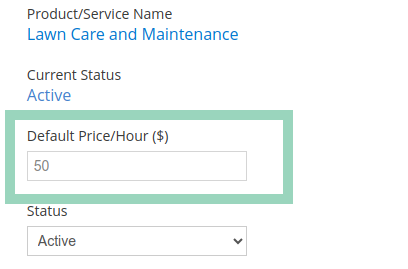
Remember to click on “Save” once you are done.
Add Service to Job
Now, make sure you have added this service to your job.
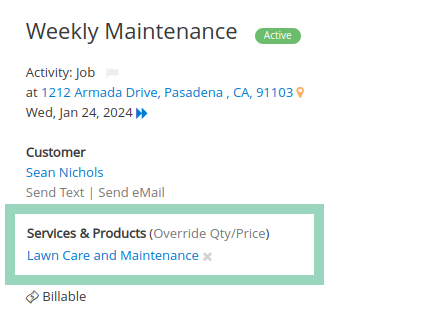
Entering Timesheets
There are many ways to log timesheets (see above). For this tutorial, we’ll add the timesheets to the job directly.
Click on the “Add Timesheets” link from the job details page.
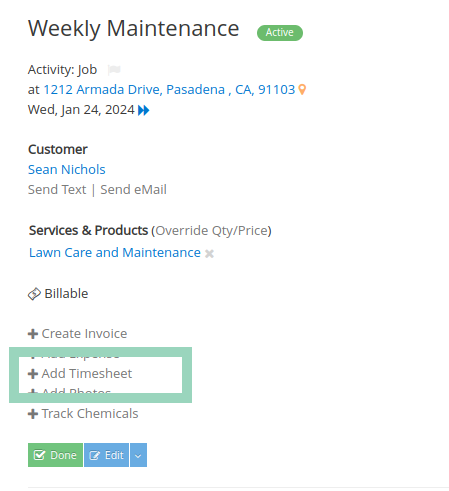
Record hours worked, and click on the “Create Timesheets” button.
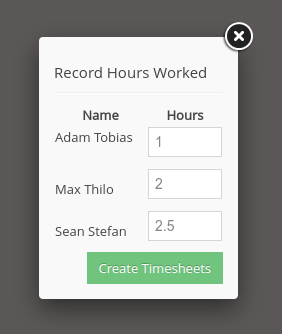
You will now see these new timesheet records on the job.

Generate Invoice
Now you are ready to generate an invoice. Click on the “Create invoice” link from your job details page.
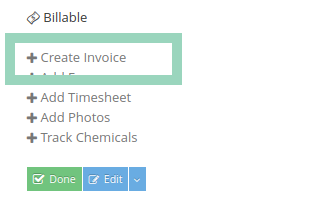
The system will calculate a timesheet-based price for the service using your timesheet data and the rates defined in your service catalog.
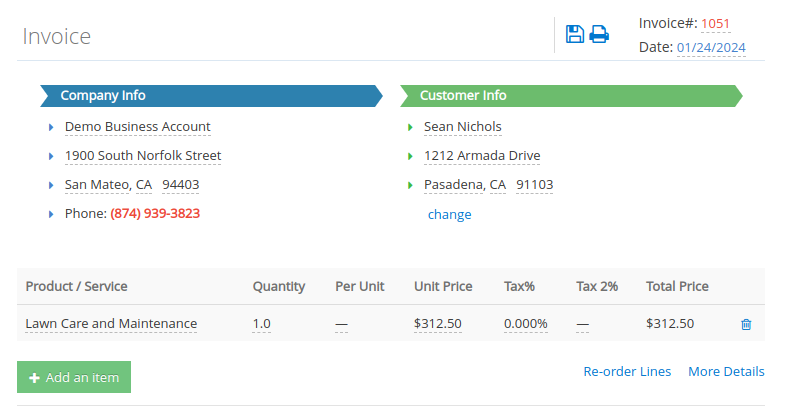
The invoice will even include a private note that shows all the details so you can quickly understand how the calculation was done.
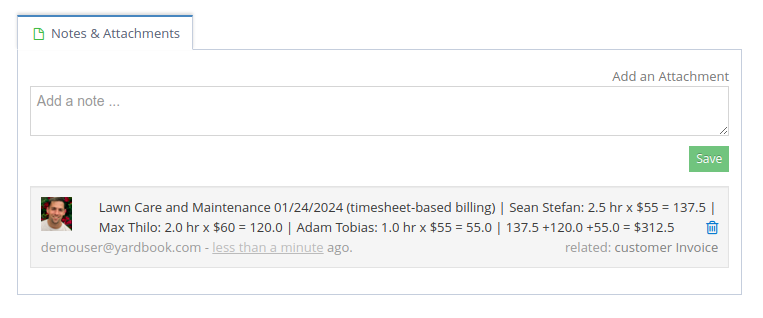
Other Features using Timesheet Billing Rates
In addition to direct invoice creation, timesheet-based billing rates also apply when you use the following related features:
- Auto generate invoices
- Earnings forecast & estimates
- Job profitability report
- Job estimates on the job list page (New)
