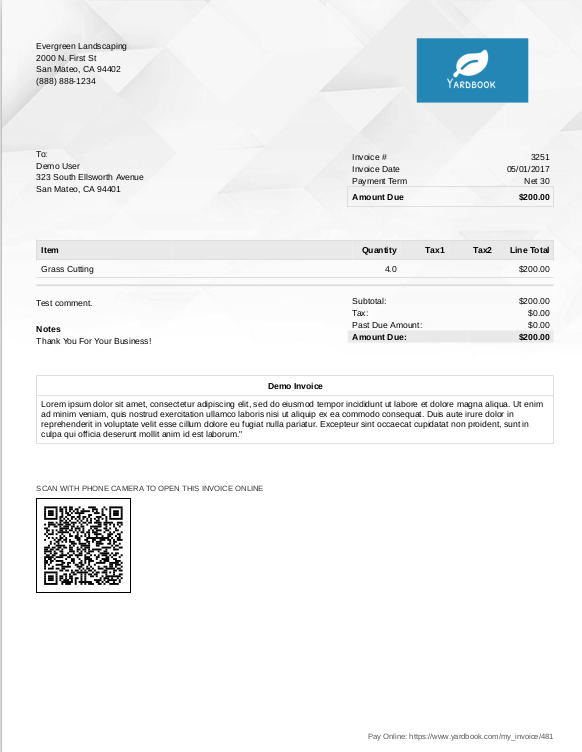A QR Code is a two-dimensional Barcode that enables you to open a url link instantly with the scan of a mobile device. In Yardbook, you have the ability to attach an auto-generated QR Code that is unique to each of your invoices/estimates. This QR Code will be displayed on the printed version of your invoices/estimates so that your customer can use their phone camera to scan and open your invoices/estimates online. And if you have enabled online payment, your customers will also be able to scan the QR Code and make payments from their phone.
Setup
First, navigate to your Invoice Settings page.
Sitemap -> Settings -> Update Invoice Settings
Enable the following option, and save the change.
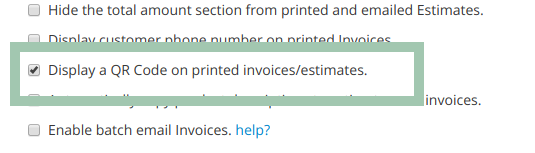
Once you have enabled this option, any PDF invoices/estimates you generate in the future will include a QR Code.