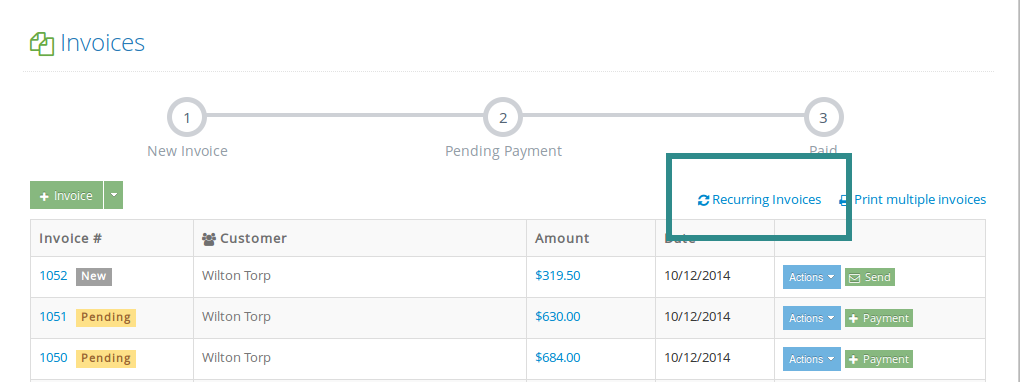There are times when you need to stop a recurring invoice. (Ex. When losing a customer, or current season has ended. )
Here are the steps to stop an recurring invoice:
1) Navigate to the Sitemap, and click on Invoices -> View Recurring Invoice Templates.
2) Find the recurring invoice you’d like to modify and click on the Deactivate button.
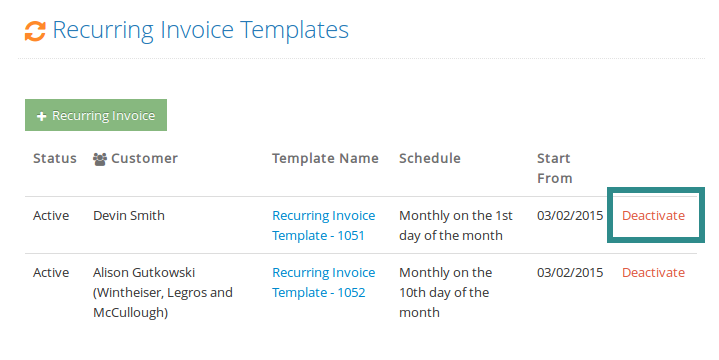 3) Then, click “Ok” in the popup window to confirm.
3) Then, click “Ok” in the popup window to confirm.