Yardbook has integrated with Twilio to provide two-way SMS texting abilities. Because of the recent changes in A2P 10DLC regulations, we encourage premium account users who use the texting feature to sign up for a dedicated number with Twilio.
For users who don’t plan to sign up for a dedicated number, we have activated a set of toll-free numbers that can be used to send out templated messages. Please note with this option, you will not be able to customize the message that goes out.
In this tutorial, we will cover the following topics:
- Link Yardbook with Twilio
- Create a Twilio account
- Purchase a dedicated number
- Register/Verify your business for A2P 10DLC
- Check your 10DLC status
1. Link Yardbook with Twilio
If you already have a Twilio account, linking the two accounts is simple.
If you don’t have a Twilio account, follow the instructions below to create one and then return to this step to link the accounts.
Open the “Set Up Dedicated Number” link from Sitemap.
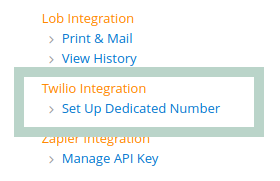
In the next page, enter your SMS Phone Number, and your Twilio SID and Token.
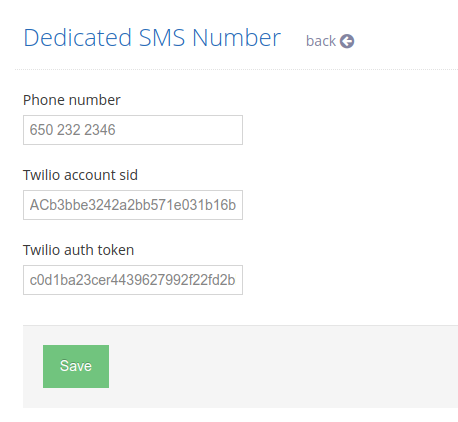
You can find the authentication information in your Twilio account on the Dashboard Page.
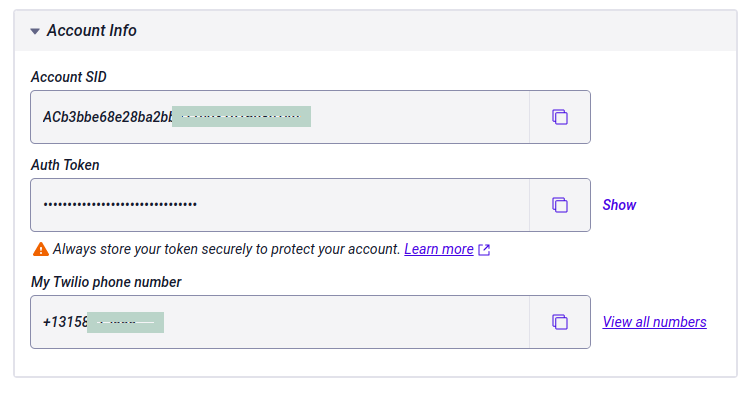
Once your accounts are linked, you can use all your texting features as before. Messages will be sent and received using your dedicated number.
You can sent a test message to yourself and make sure everything is working correctly. Twilio will provide a status after you send out the message. You can check the Bulk Messages page and see if there is any errors.
Sitemap -> Send Bulk Message

Sometimes, Twilio will return a 5 digit error code, and you can find the details about the error here.
2. Create an account in Twilio
If you don’t already have an account on Twilio, you will need to create one.
Go to https://www.twilio.com and sign up for a new account.
Select the following options during your sign up.
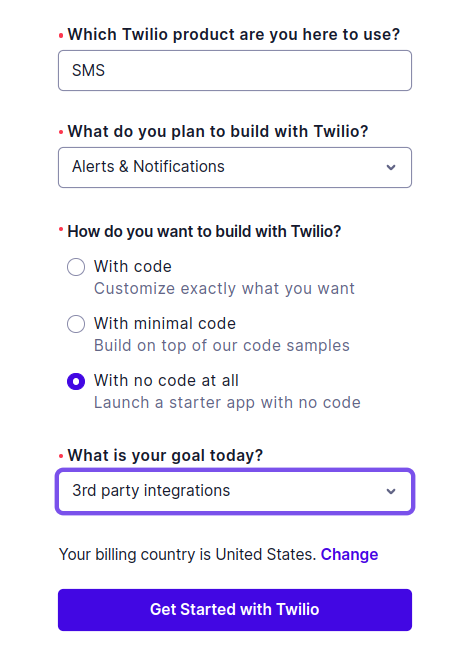
After logging into your new account, proceed to purchase a number.
3. Purchase a dedicated number
The current pricing (2023) for a local number is $1.15 per month, and maintaining your A2P 10DLC registration costs around $2. Additionally, there is a usage-based charge of approximately $0.01 per message. There are also one-time costs associated with initially signing up for A2P 10DLC, amounting to approximately $20 for Sole Proprietors and Low Volume brands. (For more details, please refer to the Twilio Pricing Page).
In our research, we have found that Twilio offers one of the most cost-effective services for online texting, especially when operating at scale.
To purchase your own local number (A2P 10DLC), go to:
Your Twilio Account -> Phone Numbers -> Number -> Buy a Number
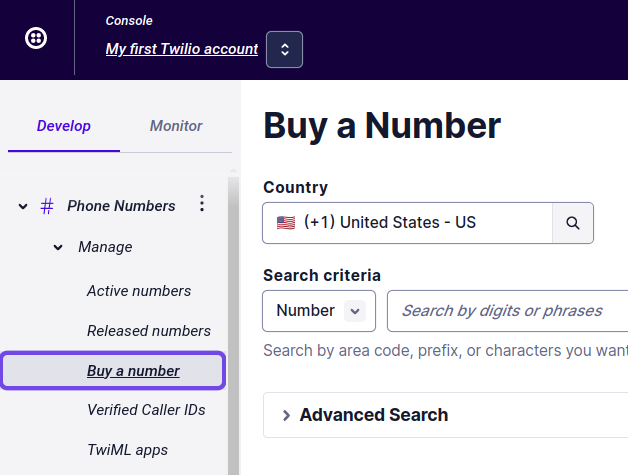
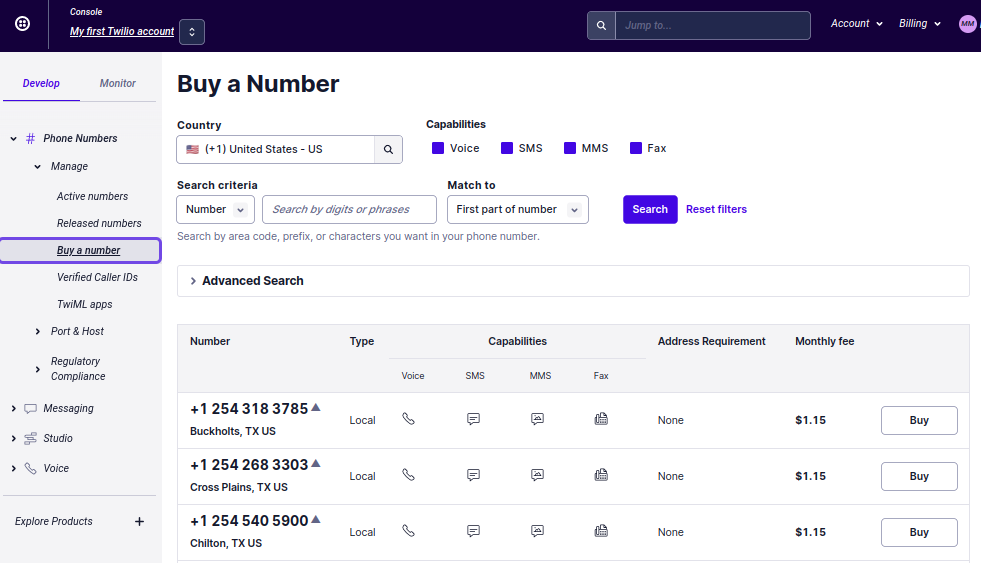
Once you have purchased a local number, you will need to register for 10dlc in order to avoid message filtering by Twilio and cell phone carriers.
Since it may take a couple of weeks to complete the 10dlc registration, you can use Yardbook’s toll-free numbers to send out one-way messages in the meantime.
4. Register/Verify your business for A2P 10DLC
While you may be able to send and receive some messages by following the steps above, it is important to register and verify for A2P 10DLC. This new regulation is designed to protect consumers from receiving spam or unwanted text messages.
Failure to follow this step may result in your messages being filtered by Twilio or other carriers, and you may also incur additional penalty charges.
The A2P 10DLC process is relatively new, and you can find the most recent instructions by following the Twilio links below:
If your business type is “Sole Proprietor”, click here. Note that you don’t need a business EIN number for this type of account.
Otherwise, you can register for a “Low Volume” type of brand, click here.
You can also access the registration directly from the Twilio Number page. Click on the “Regulatory Information” link.
10DLC Registration Example
We have provided screenshots below with examples to help you better navigate the process.
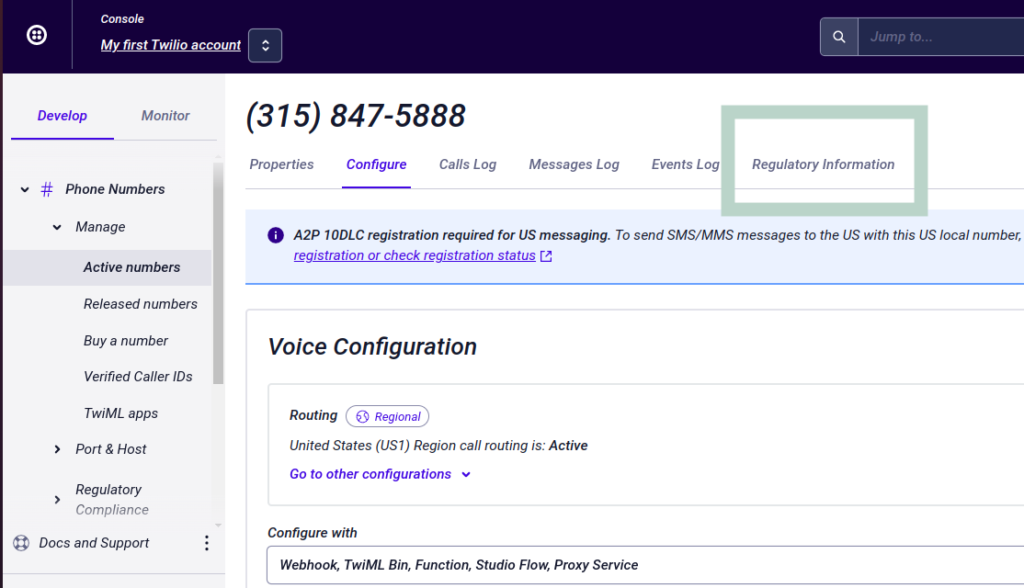
Now, click the “Go to 10DLC Registration” button.
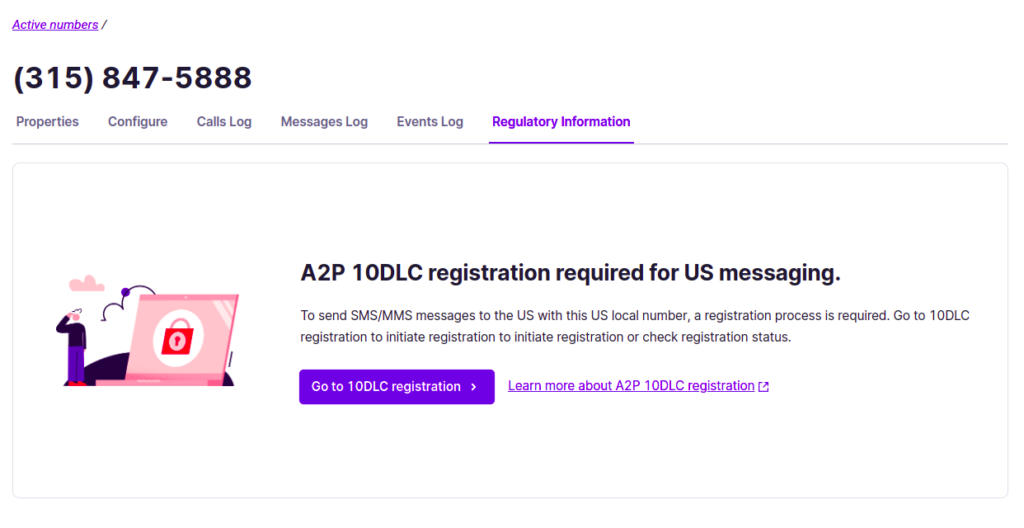
Click on the “Go to 10DLC Registration” link, and start by adding your brand.
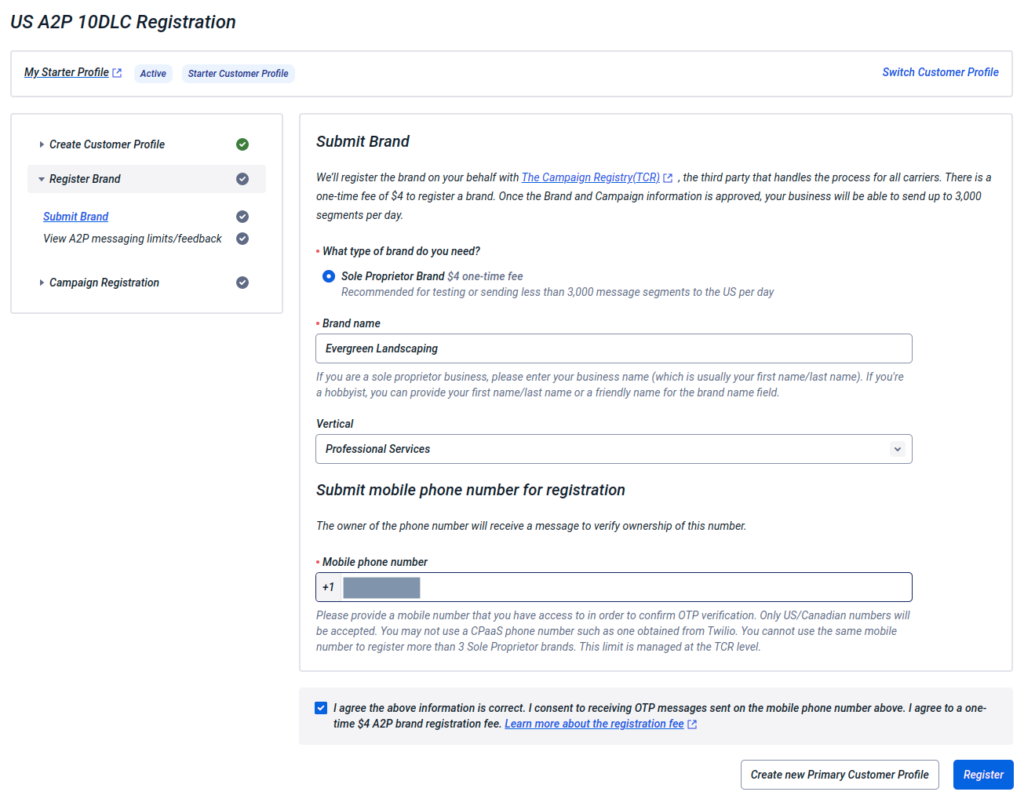
Important: Please enter a valid mobile number here. Twilio will send a verification text message to that number to complete the process.
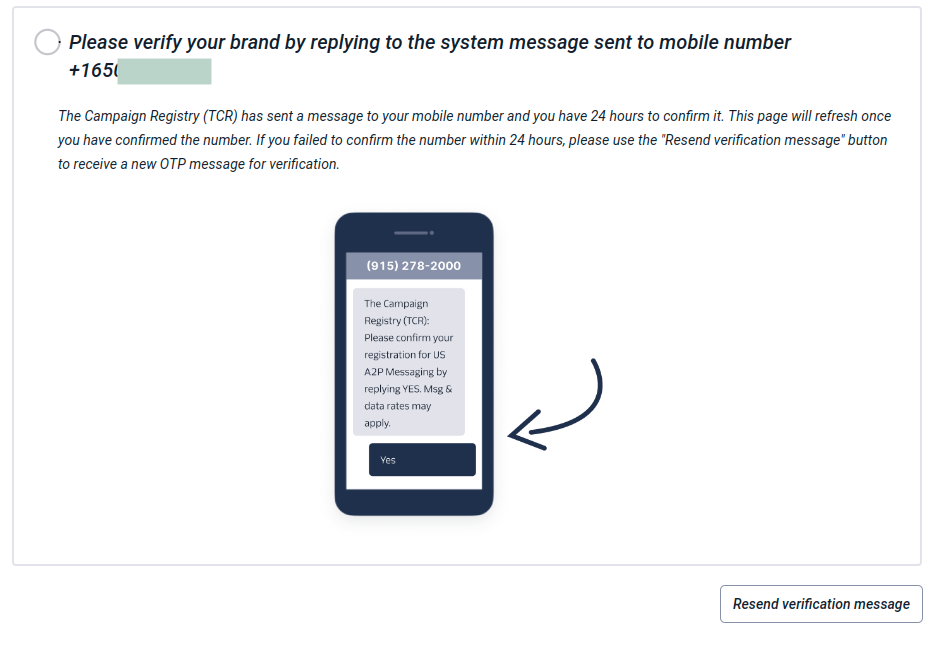
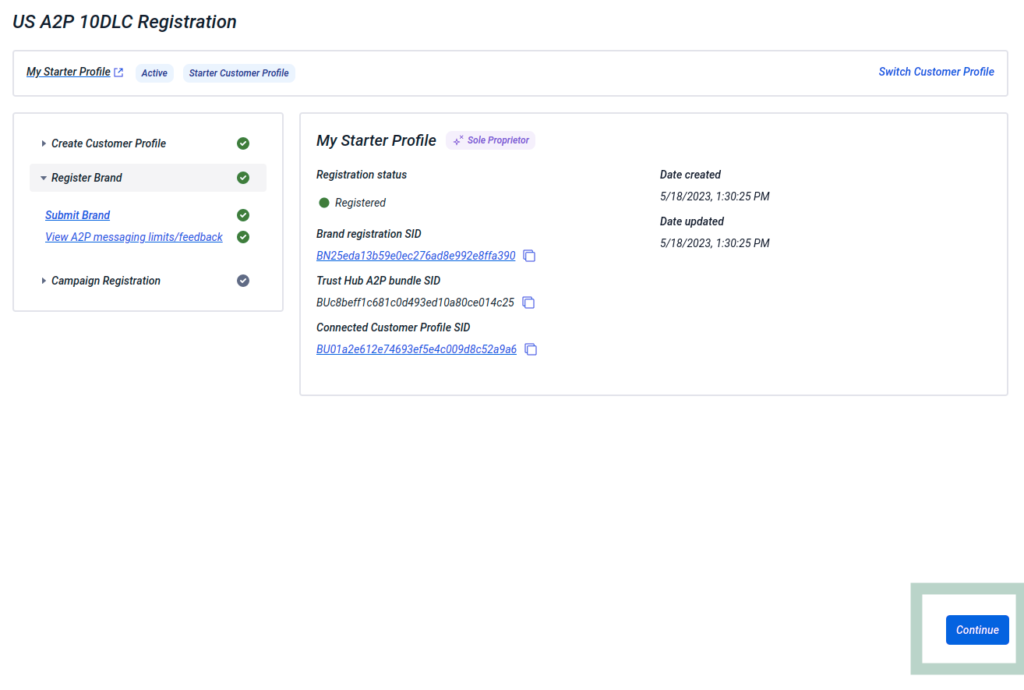
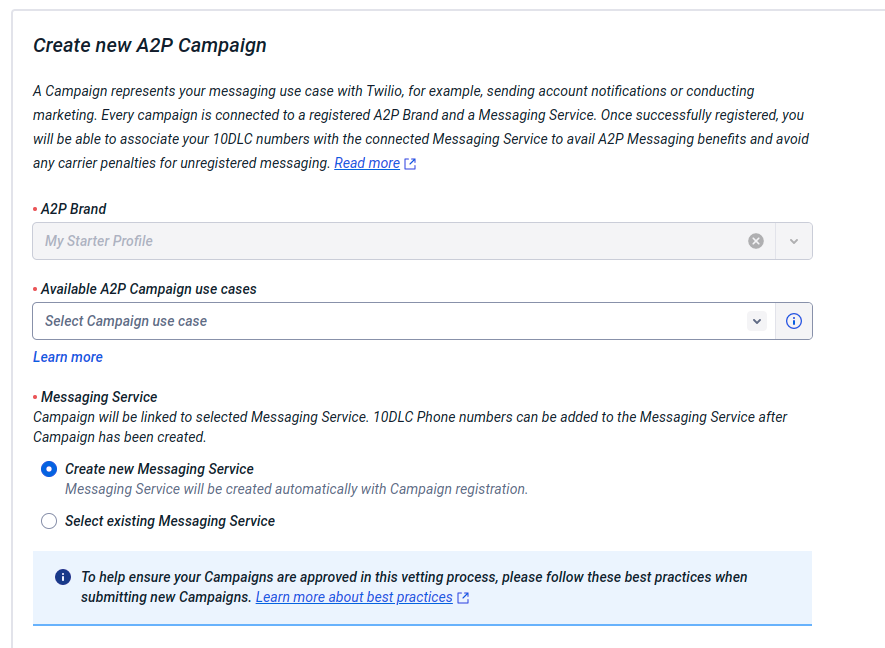
If you are not running your business as a sole proprietor and have a separate business EIN number, you have the option to sign up for a low-volume registration instead of selecting the sole proprietor option.
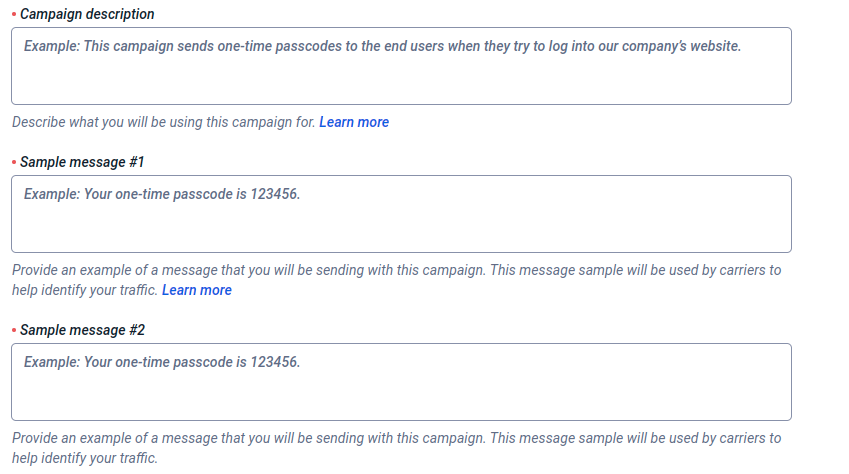
Here is what we used in our demo account. Please feel free to copy and modify based on your own business needs.
Campaign Description:
This campaign sends notifications to our customers, including jobs notifications, billing and payments reminders, and other important updates regarding their interaction with our business.
Sample Messages 1:
Good news! Evergreen Lawn Care is en route to your location to service your trees. We’ll be there shortly! Reply STOP to opt-out.
Sample Message 2:
This is Evergreen Lawn Care. We’re sending you an invoice for the services provided. https://www.yardbook.com/tm/502389422286-1673151775741 Thank you for choosing us! Reply STOP to opt-out.
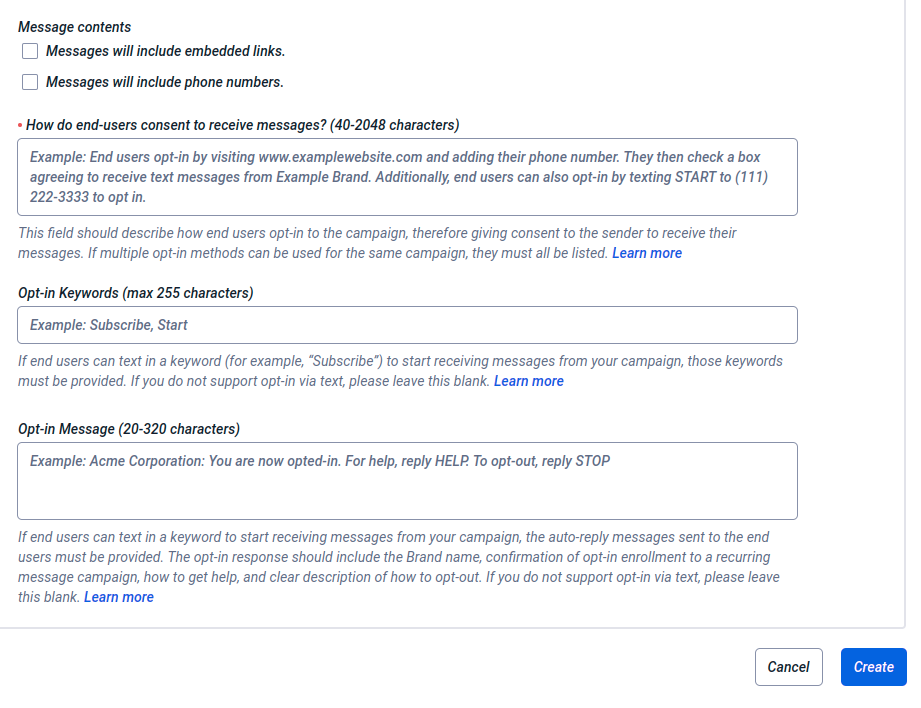
How do end-user consent to receive messages?
The end users are customers who have signed up from my services. They have requested to receive text notifications for appointment reminders, invoices and payment reminders, and other important notifications from my business.
5. Check your 10DLC status
You can check your 10dlc verification status by following these instructions.
Once your number is fully verified, you can link your Twilio details to Yardbook (Instructions in step 1) and start sending and receiving messages using your dedicated number.
Please feel free to contact us if you have any questions. ([email protected])
