Based on our data, one out of every four (25%) of customers leave a tip when they pay for their invoices online. This is a great opportunity to earn extra income and provide a simple payment solution to your customers.
Once you’ve set up online payments, your customers have an option to add a tip to your payment.
When they first click on the invoice link, they will be presented with an online invoice.
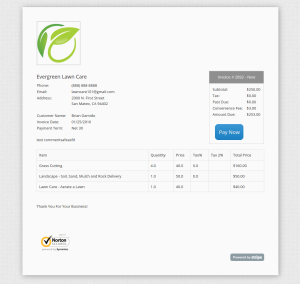
When user clicks on “Pay now”, they can choose the amount of tip they’d like to add to the payment. They can also choose the “No Tip” option.
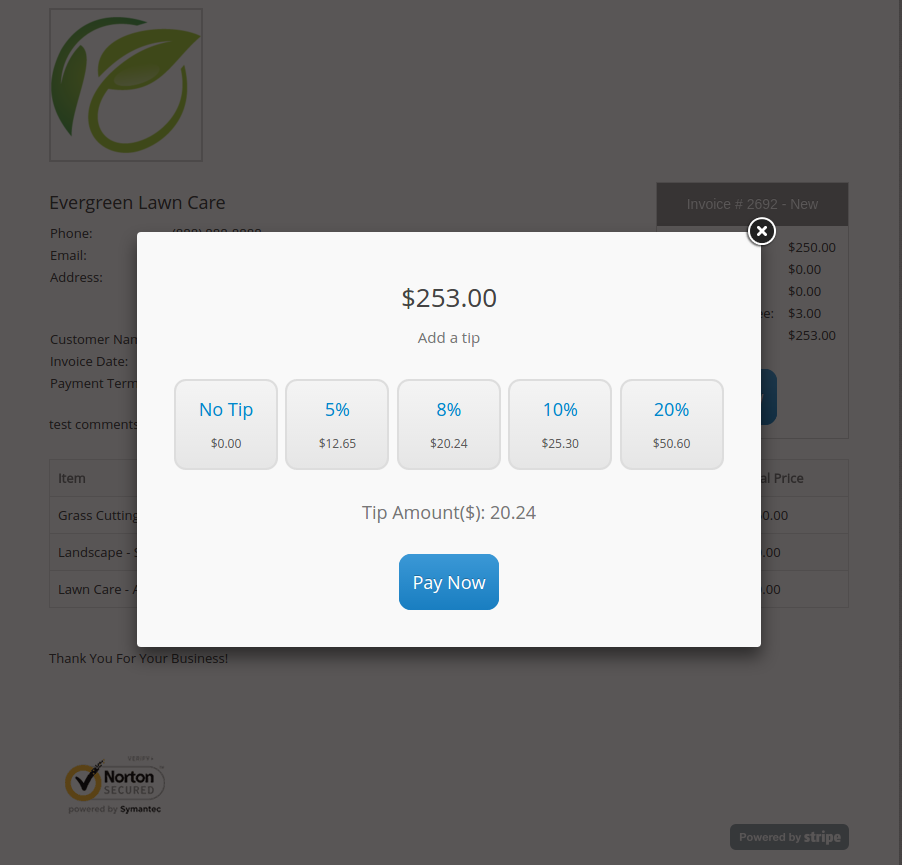
Disable Tipping
By default, users will be given the option to add a tip. If you’d like to skip this option, you can disable the option in your invoice settings.
Sitemap -> Company Profile -> Settings-> Invoice Settings
Disable option: “Hide the tipping option from my customers, when they make an online payment.”
Click ‘Save’.
Customize Tip Percentages
By default, Yardbook displays the following tip percentages when users making an online payment:
5%, 8%, 10% and 20%.
If you prefer to use a different combination of percentages, our support team can now help you customize them. You can contact our support team directly at [email protected]
