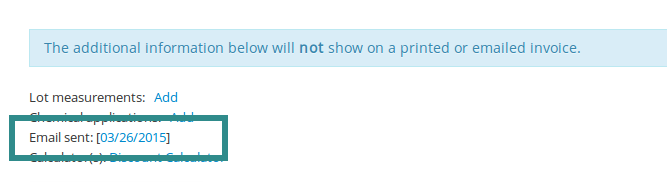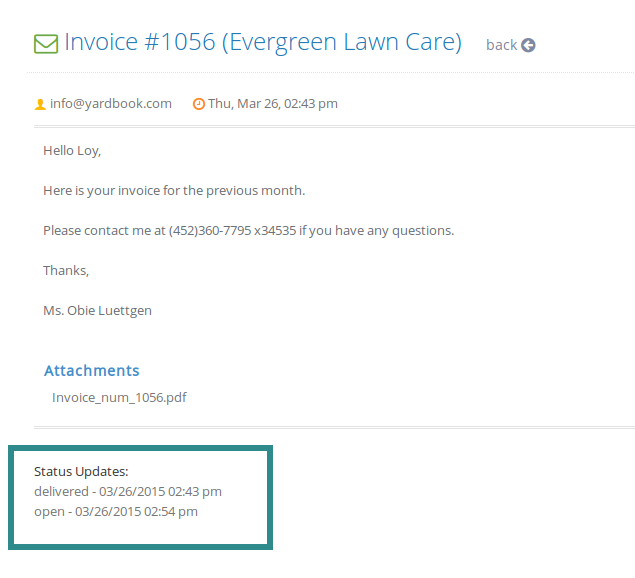If you are using Yardbook to email invoices and estimates to your customers, you have the ability to track the status of the email delivery. Yardbook gets updates from our email provider whenever an email has been delivered to the receiving server, or when the recipient opens the email.
To view the current status of an email for an invoice or estimate, first open the invoice/estimate.
Scroll to the bottom of the page and click on the email sent date link.
You will find all the status updates in the section labeled “Status Updates”: