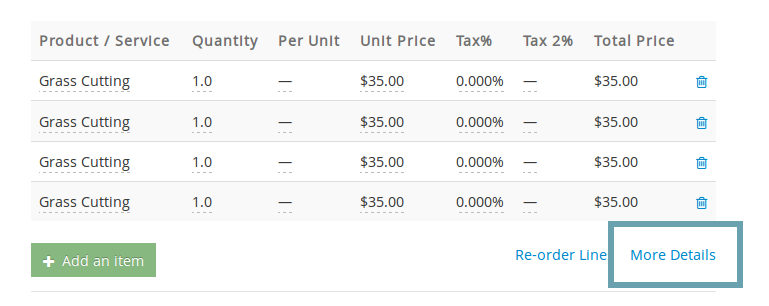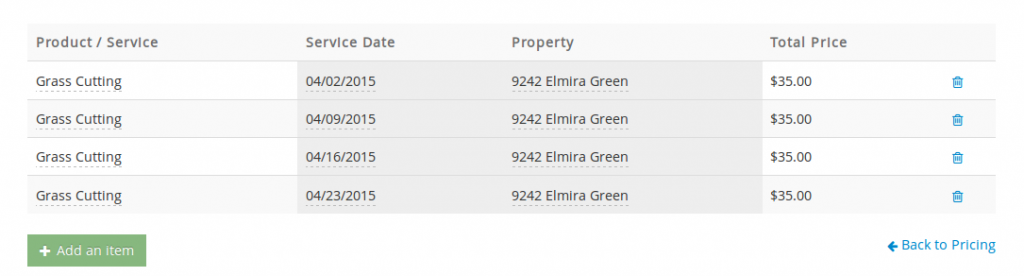Within a single invoice, you can set a different service address and/or service date on each line item.
Navigate to the invoice, click on the ‘More Details’ link right above the Subtotal section.
This will enable the ‘Service Date’ and ‘Property’ fields which you can fill out as/if needed.
You can also display the property addresses on the Invoice List Page. Learn more.