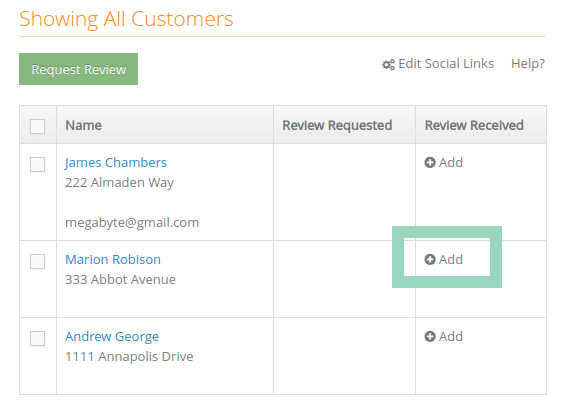This feature is for gathering online reviews automatically using existing email templates. You can also use the Review Management Dashboard to manually send out batch review requests.
Since you already use Yardbook to communicate with your customers, you can turn any of these interactions into opportunities and gather new online reviews for your business.
Languages specific to collecting new reviews can be added to your existing email templates using a dynamic block.
When you add a dynamic block, the message inside the block will only be added to an email if certain conditions are met. In this case, for the request review block, only customers who have not left you a review will see the block message. For other customers, this message will not be included in the email. Yardbook will check the condition every time a new email is constructed, and determine in real-time if we need to include the message block or not.
Add Request Review Blocks
To add a new request review block, first navigate to the Email Template Page.
Sitemap -> Settings -> Update Email Templates
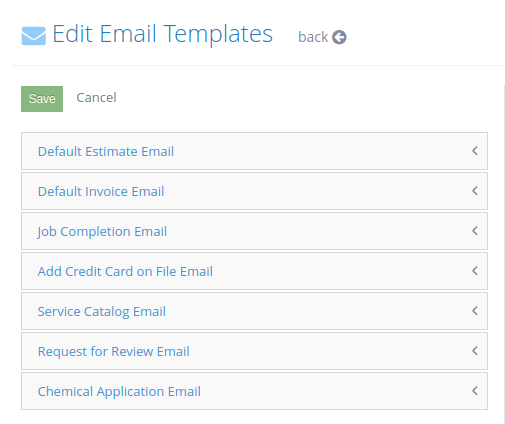
Click on the template you’d like to update. (Ex. Job Completion Email)
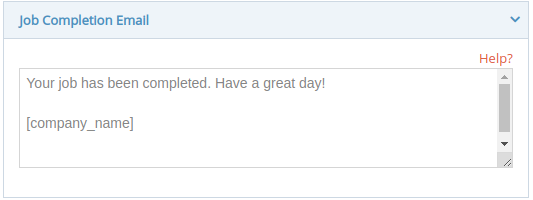
Add your review specific language into the template, between the following block identifiers:
[request_review_block_start]
…
…
[request_review_block_end]
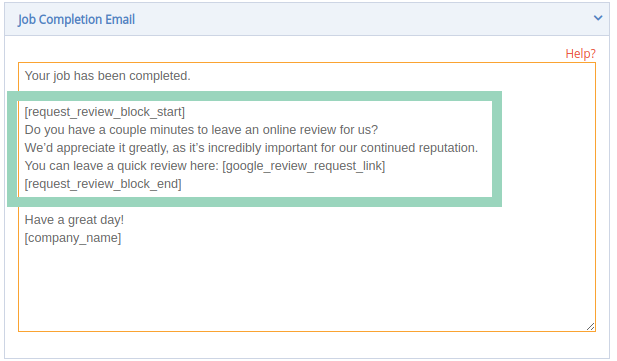
Save your template by clicking on the “Save” button.
That’s all, the next time a job completion email is sent, it will include your request review message if the customer has not already left a review for you.
Monitor and Update Review Status
As you start to receive reviews from your customers, you can record them in the system. This step will help track which customers have already left you a review.
From your Review Management Dashboard, click on the “+ Add” link for a customer review.