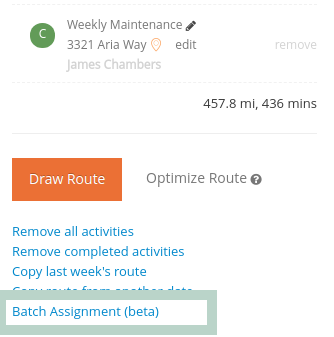If you’ve been using Routing, you already have the ability to filter available jobs based on employee or crew. This makes it easy to mass-assign jobs from the Assignment page or other views, and then build a route.
Now, with our latest update, you can start with an existing route and mass-assign all the jobs on that route to another person or crew. This provides a quick way to move all jobs from one employee to another—for example, if an employee is out sick or if you need to re-balance workloads quickly.
How to Use This Feature:
- Open your existing route.
- Click on the “Batch Assignment” link.
- Select the new employee or crew to assign the jobs to.