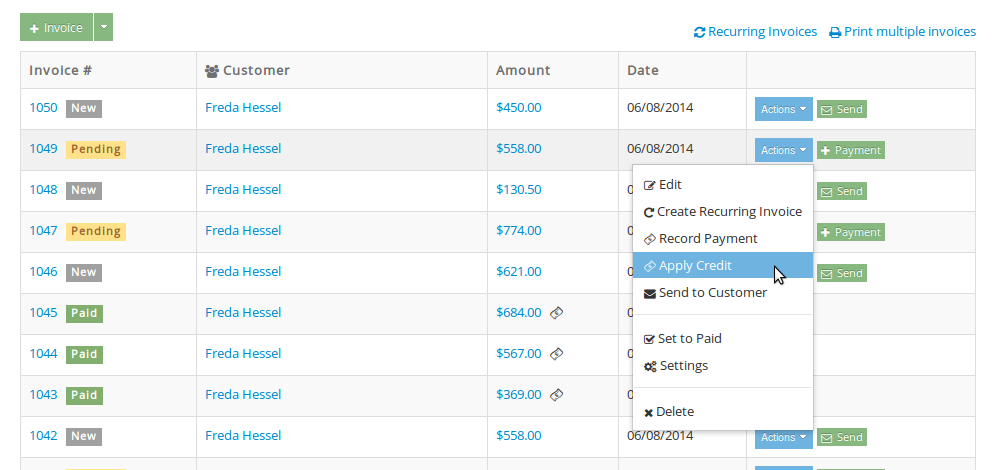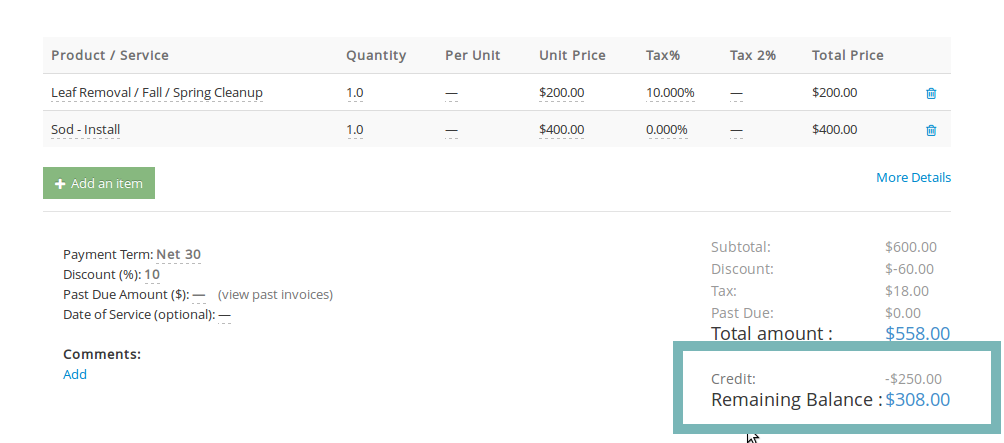Past available credit of a customer can be applied to any invoices that are “Pending” or “new”. The process of applying a credit is very similar to recording a payment.
First, navigate to the invoices page by clicking on the “Invoices” link in the left menu bar. Open the “Actions” menu for the invoice you’d like to apply credit to. Then, click on the “Apply Credit” menu item. This will take you to the Apply Credit View.
Note: The “Apply Credit” menu item is only visible if the customer has an available credit larger than $0.
In the Apply Credit View, simply enter a credit amount to apply to the invoice and hit the “Apply Credit” button.
Once you’ve applied a credit to an invoice, the credit amount will be shown near the bottom of that invoice. The remaining balance will be adjusted based on the applied credit amount.
If the credit you’ve applied is large enough to cover the entire invoice, Yardbook will automatically set the invoice status to “Paid”.