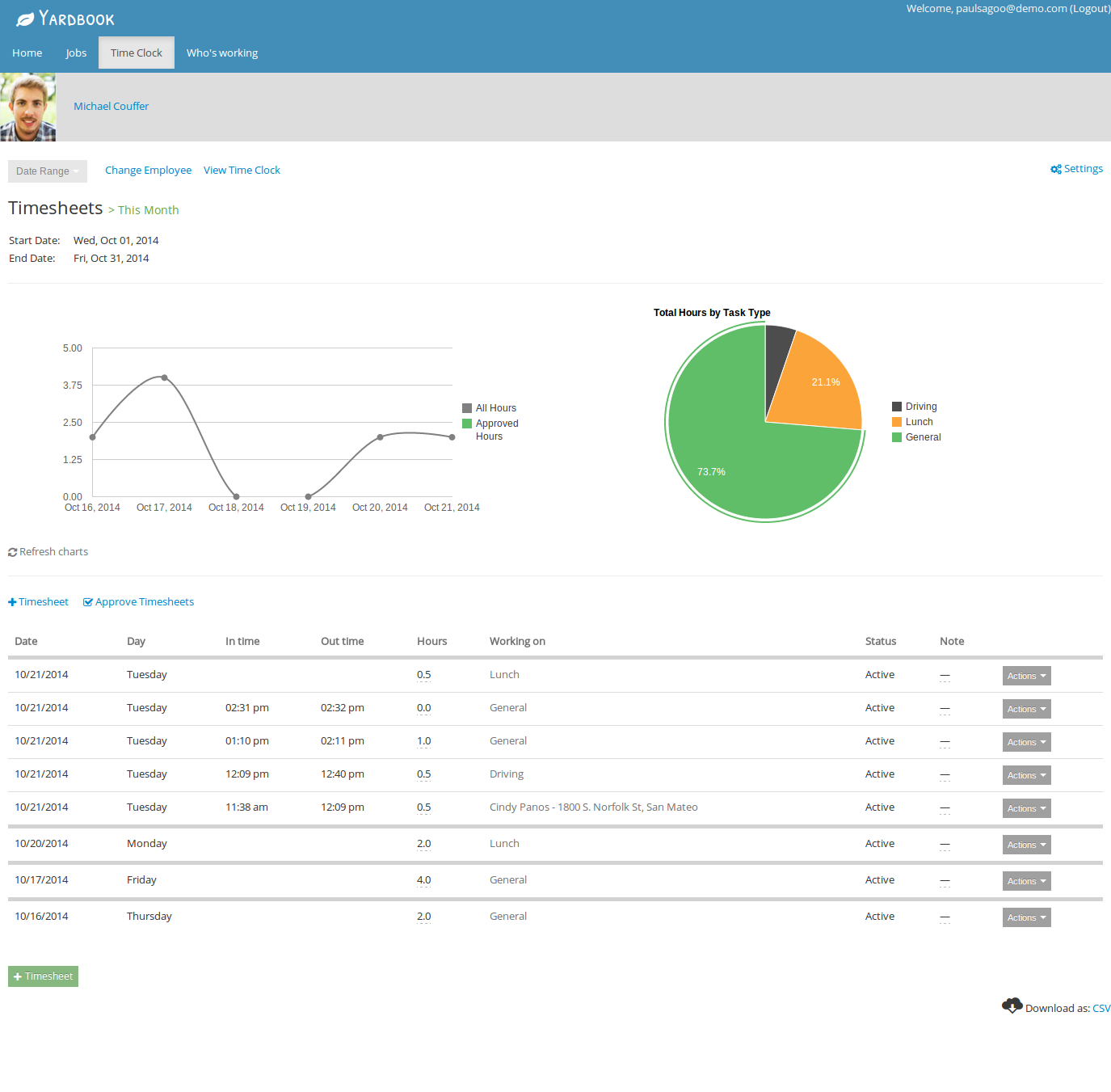First, navigate to the Timesheet view by clicking on the “View Timesheets” link from your Sitemap.
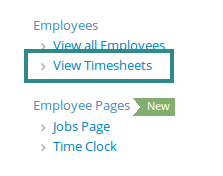
Next, select a different employee.
Click on the “Change Employee” link
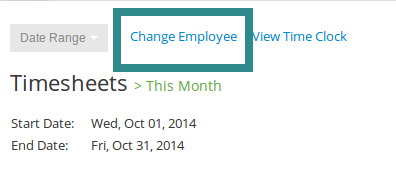
Proceed by selecting an employee
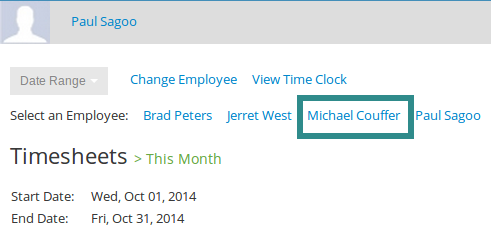
Now you can see all the timesheets for that employee. By default, you will see all the timesheets in the current month. Feel free to adjust the Date Range to find timesheets in a different time frame.