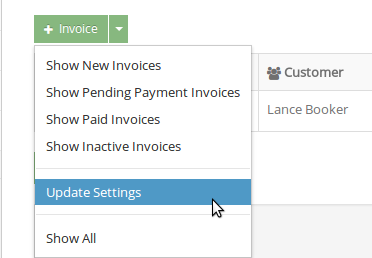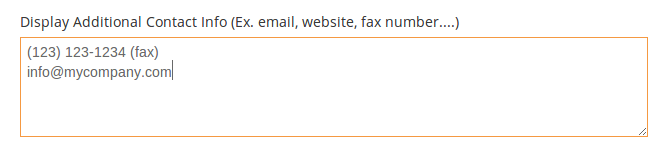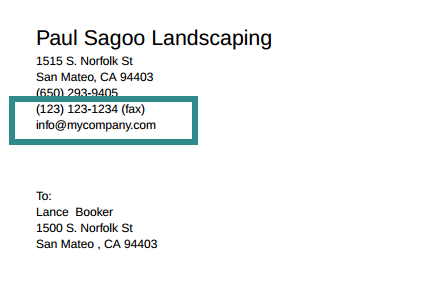You can configure Yardbook to show additional contact information on your estimates and invoices.
First, navigate to the Invoice List Page by selecting the “Invoices” menu item on the left side of the screen.
Then, select the “Update Settings” option in the drop-down menu.
Once you’re in the Invoice Settings page, locate the “Display Additional Contact Info” field, and add your email, url, or fax # here.
For example:
Click “Save” once you’re done.
The next time you generate a PDF invoice, the additional contact info will be displayed near the top of the page.