The rapidly increasing price of gasoline has been significantly impacting the profit margins of many businesses. Yardbook now provides a method to add fuel surcharges to your invoices in a batch. These surcharges will be added as additional line items on your invoices.
Note: You can also use this feature to introduce other types of surcharges based on your business needs.
To get started, navigate to the Invoice List View and select the “Apply Surcharge” option from the drop-down menu.
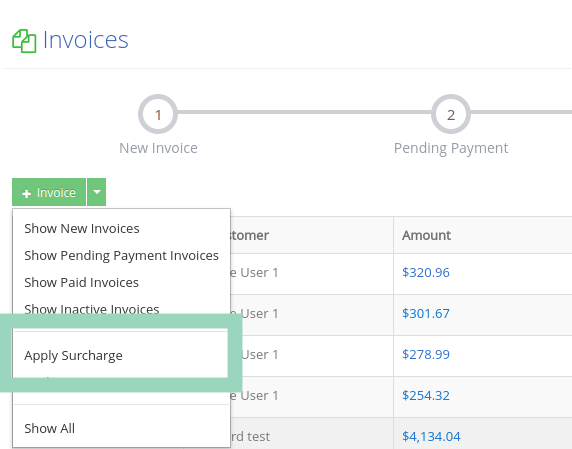
Once you are in the “Add Surcharge to Invoices” View, you can select particular invoices and specify the amount you would add.
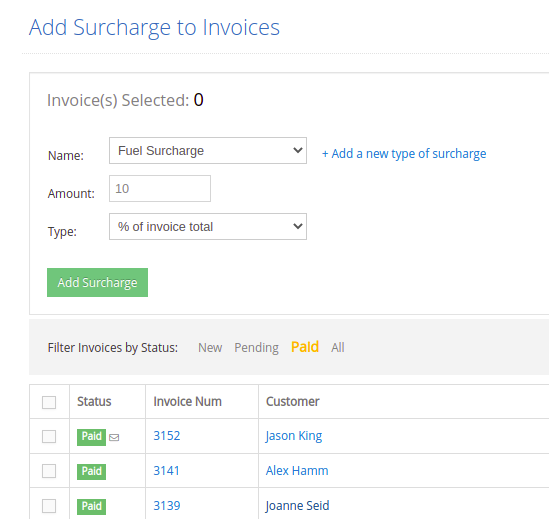
You can either add a fixed dollar fee, or a percentage based surcharge. If you choose the percent option, the calculation will be done based on the invoice’s total amount.
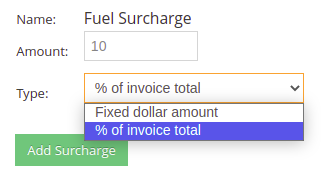
Once you have filled in the fields, click on the “Add Surcharge” button to add these surcharges.
Note: Since the surcharges are added as new line items, if an invoice has a discount %, it will also apply to the surcharge. If you do not want to apply the same discount to your surcharge, you will need to manually adjust the surcharge amount.
