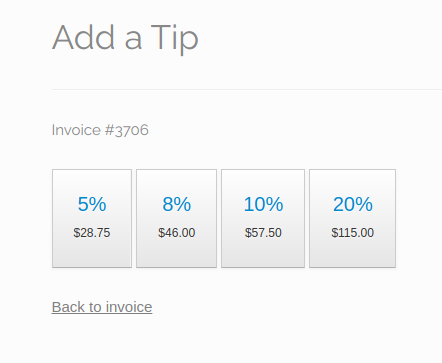Based on user feedback, we learned that a downside of charging cards on file is not having the ability to prompt your users for a tip during the payment process. Since tips have the potential to significantly increase your total revenue, we decided to update our system.
We are excited to introduce a new feature where your customers will be able to add a tip to invoices that have already been processed through the Card on File feature.
With this feature enabled, your customers will see a link when they open a paid invoice (ex. when you email them a receipt), and be able to leave a tip.
Setup
First, navigate to your Invoice Settings page.
Sitemap -> Settings -> Update Invoice Settings
Enable the following option, and save the change.
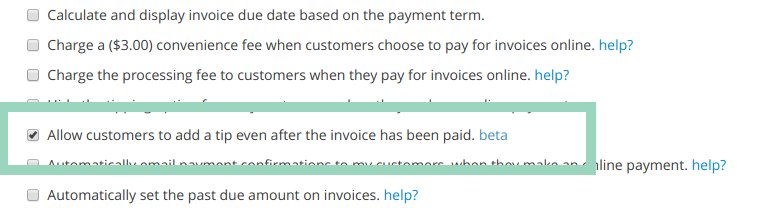
Email Customer
After charging a card on file, you can email your customer a receipt of the invoice. If you’d like to create a specific language to bring up the tipping option, you can add it to your default email template or add a new template version.
After your customer opens your email and online invoice, they will now have an option to leave a tip.
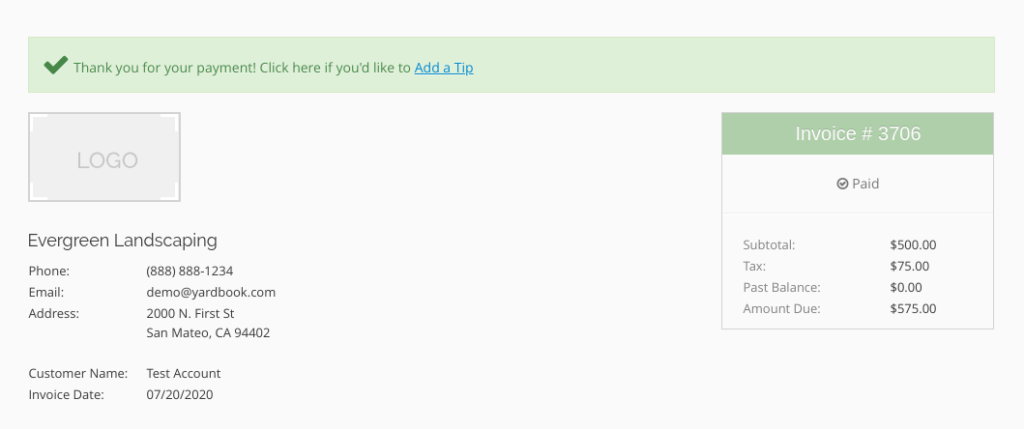
(Note: This option will only be displayed if the invoice has not yet received a tip.)