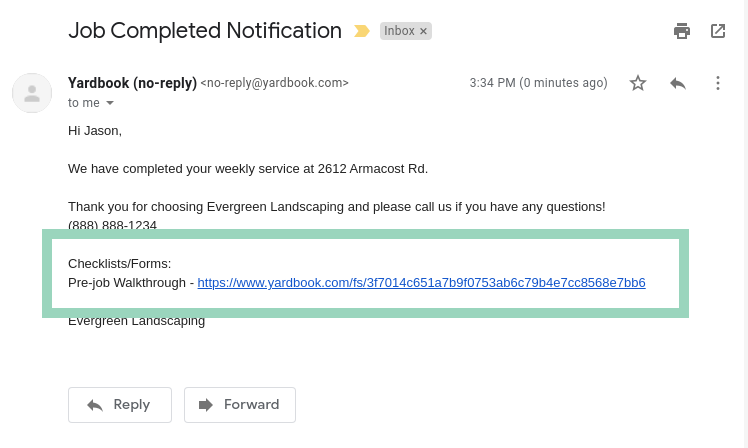If you are already using custom forms to help guide your team member through different jobs, you can now send a copy of these forms to your clients.
This feature can help ensure tasks are not missed at each job, and build valuable trust with all your customers.
Setup
The completed forms will be sent with your job completion notifications. Simple add a placeholder to your job completion email template, and Yardbook will include a link to the completed forms in the email notification.
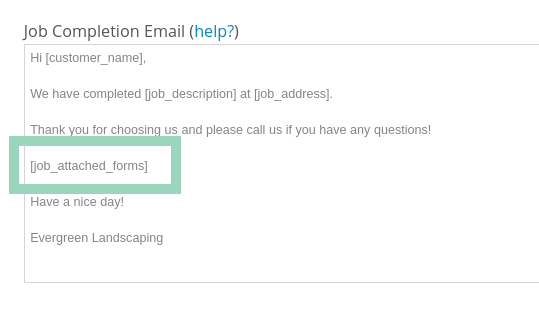
Set Form to Visible
The next time you or your employee submit a form on the Job Details page, you will see an extra option to set the form “Visible to Customer”. Simply check this box to ensure the form is sent to the customer.
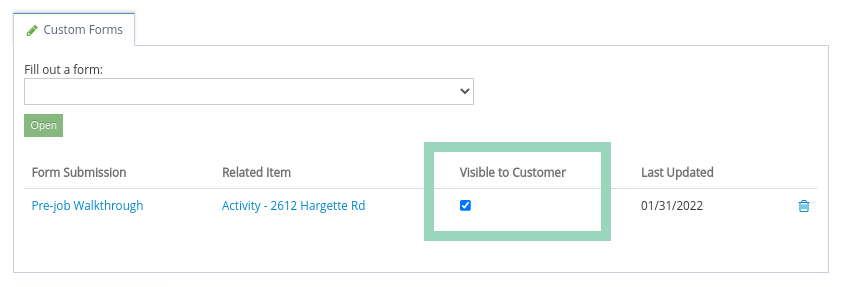
Note: you must complete the form, and set the flag to visible before marking the job as Done. Otherwise, the form will not be sent as a part of the job completion notification, as it has not been created yet.
Your customers will receive their job completion emails with additional links to your forms.