If you have purchased a dedicated local number, you can use the instructions below to check your 10DLC registration status in Twilio.
If you have purchased a toll-free number, click here.
If your number is not verified, your messages may get filtered by Twilio. We recommend using our approved toll-free numbers to send templated messages until your number is fully verified.
Steps:
Log into your Twilio account.
Navigate to Phone Numbers -> Manage -> Active Numbers
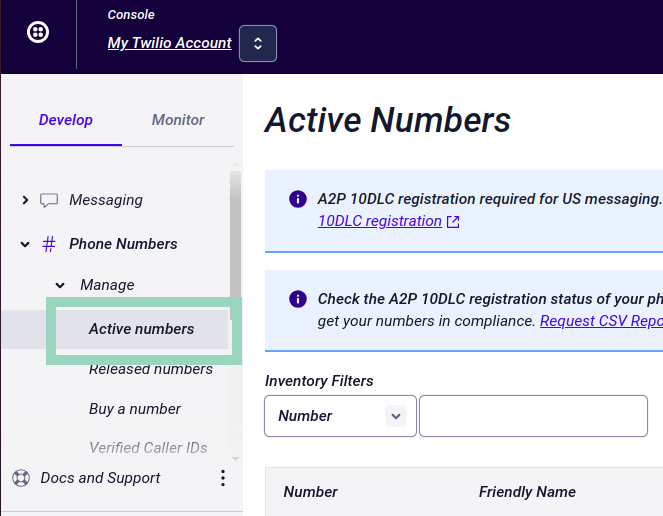
Your number should have a messaging service link. If your number is not in a Messaging Service, it is not registered for 10dlc.
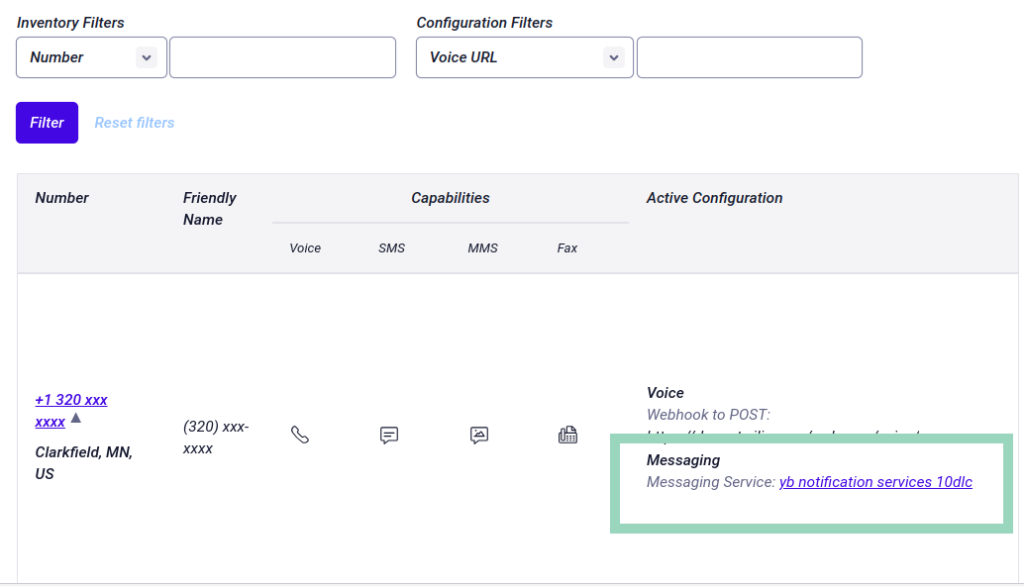
Click into the Messaging Service Link
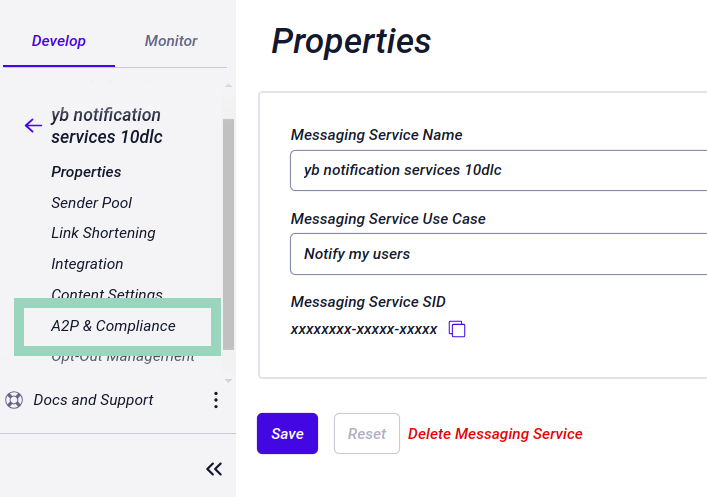
Click the “A2P & Compliance” tab to check the status of your registration.
