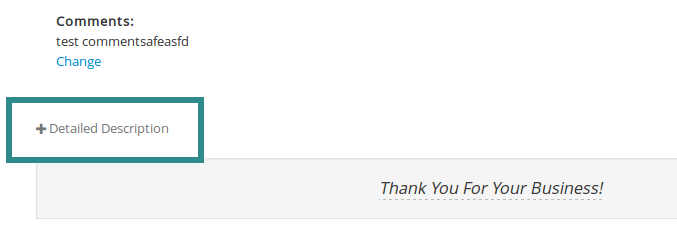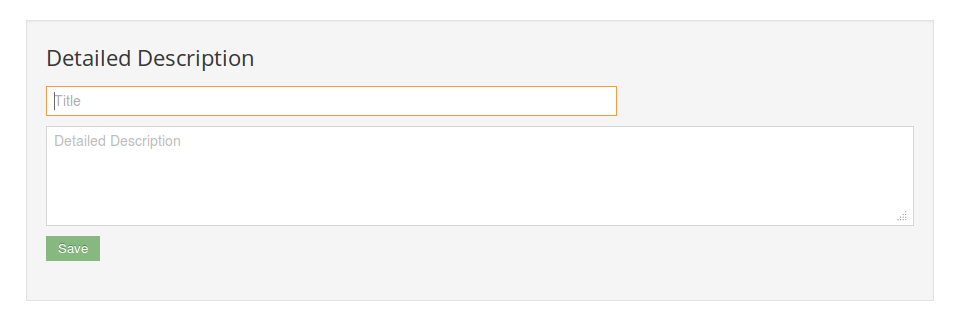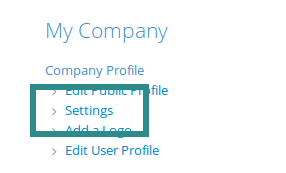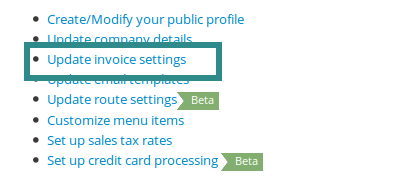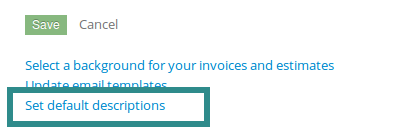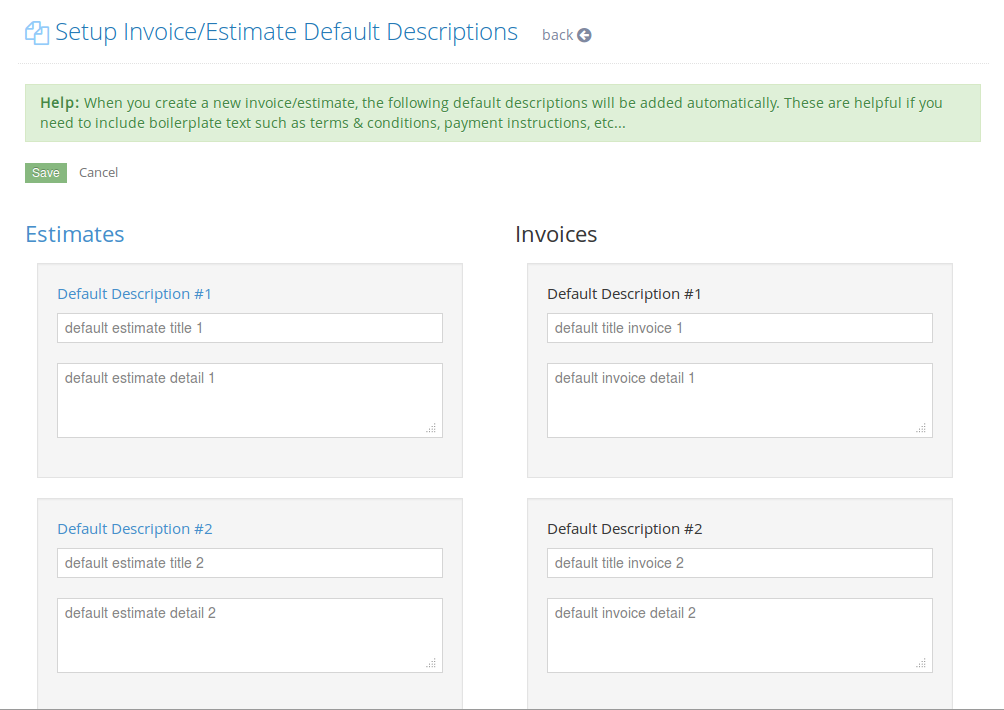You can add one or more detailed description(s) to an invoice or an estimate.
These are helpful if you need to include boilerplate text such as terms & conditions, payment instructions, or add detailed service descriptions.
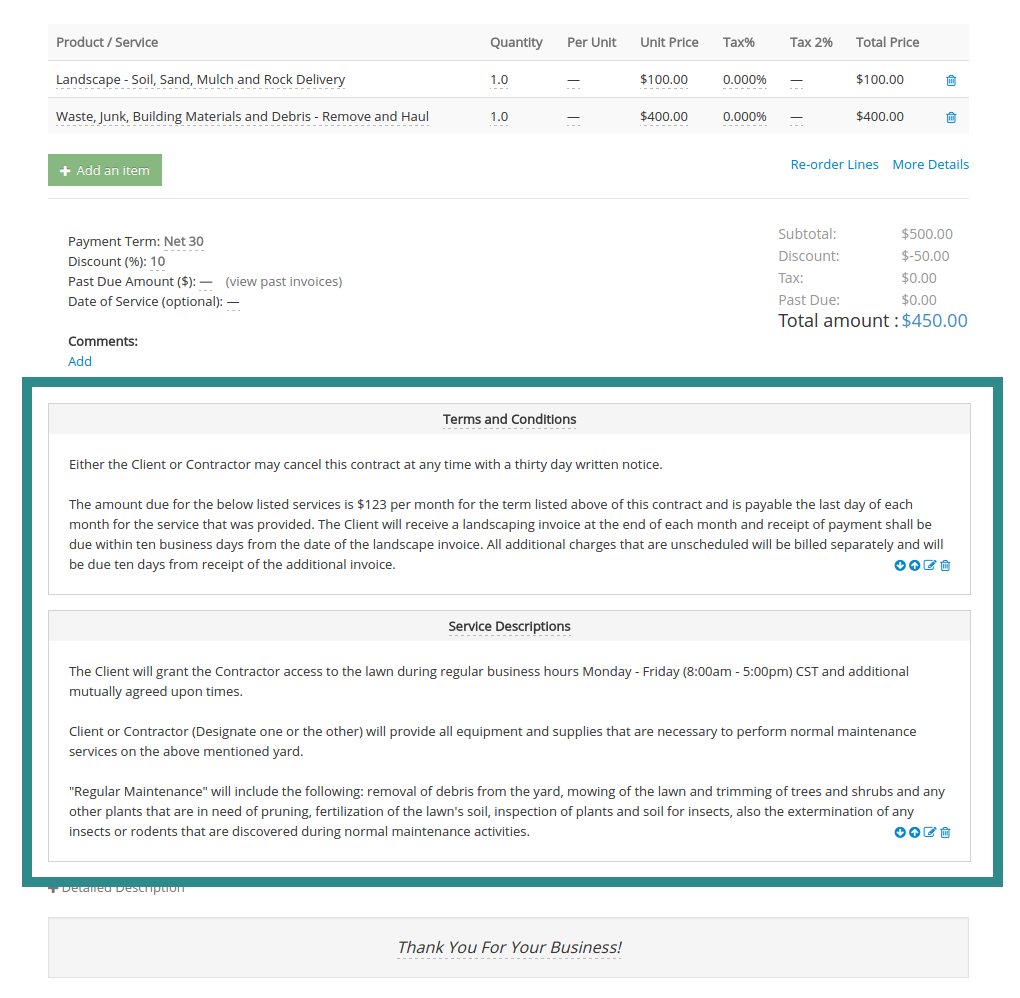
Adding directly to an invoice or estimate
From your invoice or estimate page, click on the “+ detailed description” link.
Then, enter a Title and a Detailed Description.
Click “Save”.
Set As Default
You also can setup default description sections so they are automatically added to the invoices or estimates.
First, click on the “Settings” link from your Sitemap.
Then, click on “Update Invoice Settings”.
Then, click on “Set Default Descriptions”.
Now you can enter one or more default service descriptions. Remember to save when you’re done.