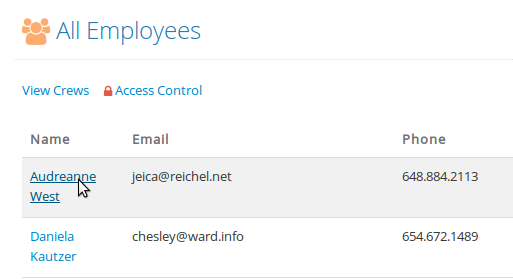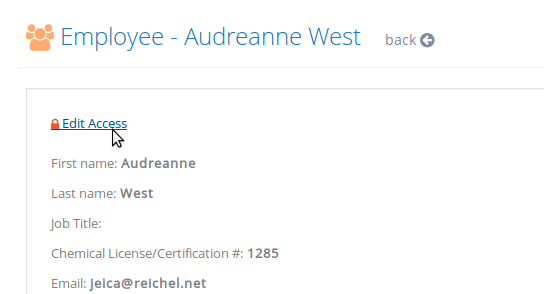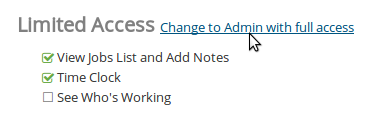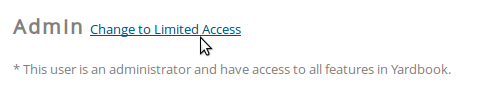At any point, you can either upgrade an Employee’s limited access to admin access, or vice versa.
First, you need to open the Employee record. You can do this by going to the Employee list page. (Sitemap-> View All Employees). And click on the name of the Employee.
Next, click on the “Edit Access” link near the top of the page.
Next if your Employee currently has “Limited Access”, you can click on the “Change to Admin with full access” link to promote the access level to admin
Alternatively, you can downgrade an “Admin” access to “Limited Access” by click on “Change to Limited Access” link.