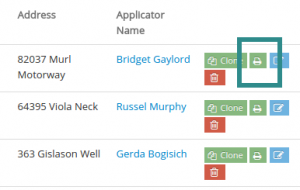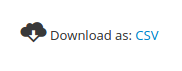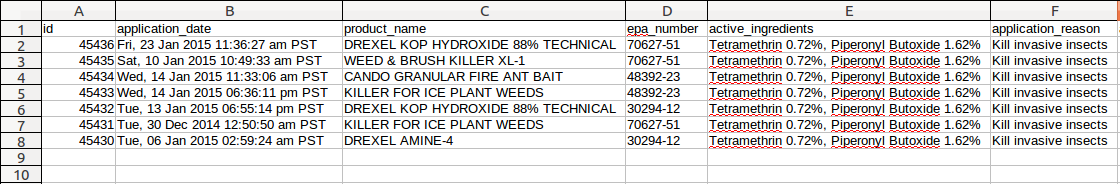Print a Single Chemical Application
Navigate to the “Chemical Applications” page from your Sitemap.
Then, click on the printer icon for the chemical application.
Print Multiple Chemical Applications
You can print multiple chemical applications by first exporting it as a CSV file.
Then, you can open the CSV file and edit the file based on your needs. You may want to remove some columns and/or rows.
Once everything looks good, you can print directly from your spreadsheet program (ex. MS Excel).