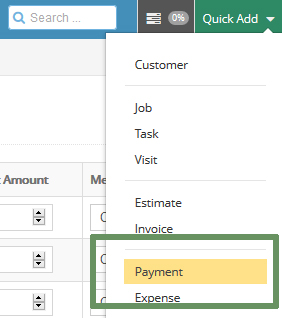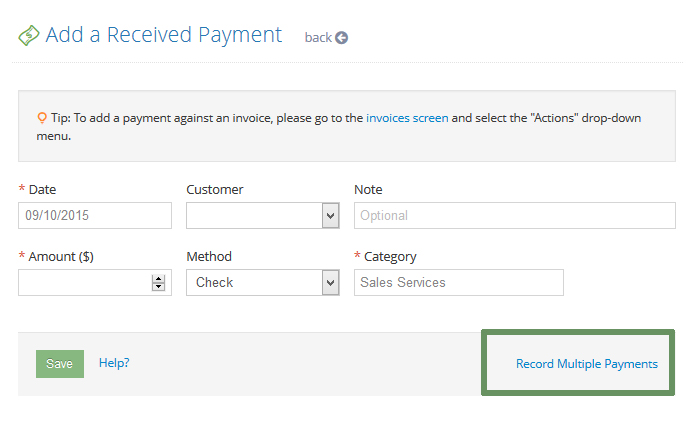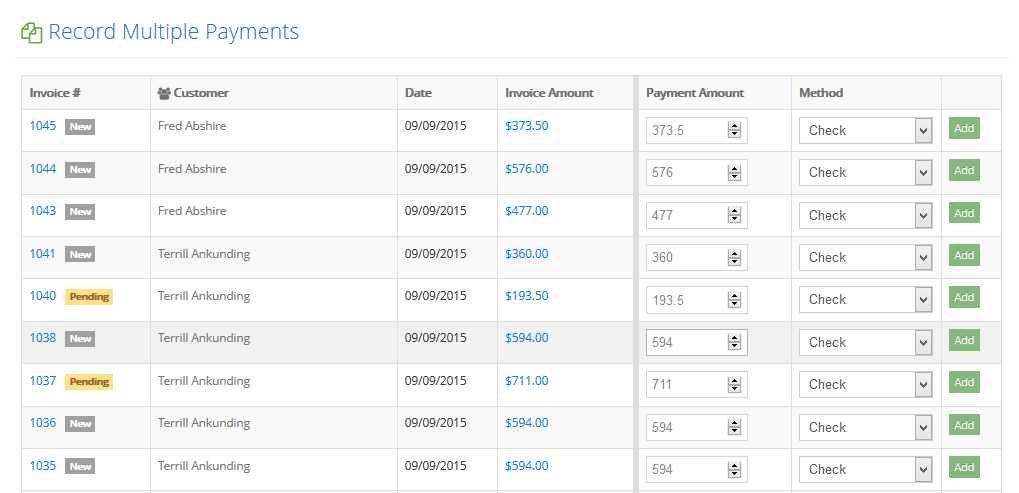The latest feature in Yardbook gives you the ability to enter many payments all at once, within a single page.
To access the Record Multiple Payments View, first click on the “Payment” option inside the Quick Add Menu.
Then, click on the “Record Multiple Payments” link.
This will take you to the Record Multiple Payments View.
In this view, you can find all the pending invoices, and record payments. This page will default the payment amount to the remaining balance on the invoices; however, you can change the amount to the actual payment amount from your customer.
(Note, if your payment amount is larger than your invoice amount, Yardbook will automatically generate a credit for the over-payment. You will be able to apply the credit to a different invoice in the future.