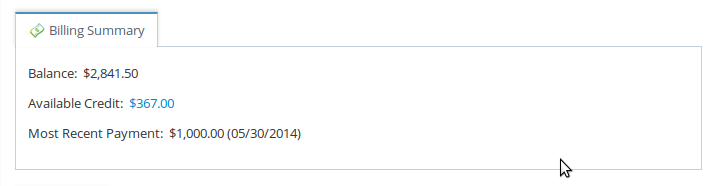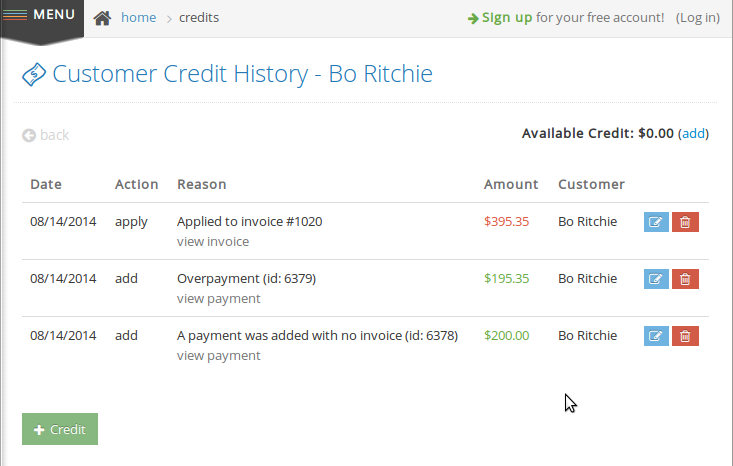Available Credit
You can view the available credit of a customer by going to the customer details page and checking the “Billing Summary” section.
The easiest way to get to any customer record is by using the Quick Find feature. Once you are in the customer’s detail view, the billing summary section is right below the properties list table.
Credit History
If you’d like to view a complete credit history of a customer, you can click on the “Available Credit” amount to bring up that customer’s credit history. It will show you a complete list of credits added and applied for that customer. You will also find other useful information such as related invoices numbers and related payments for the credits.
Adding a new Credit
From here, you can also add a new credit to this customer record.