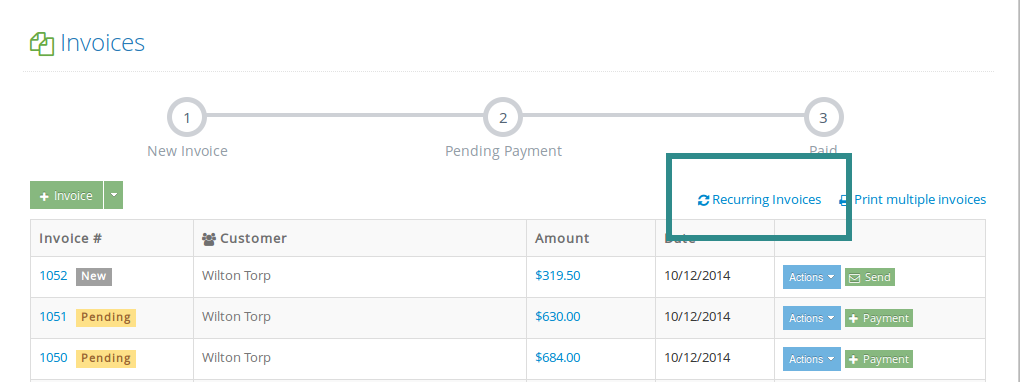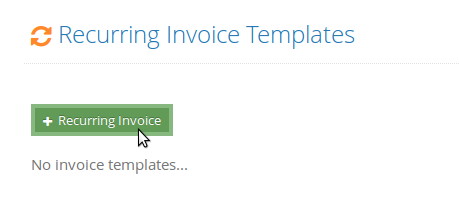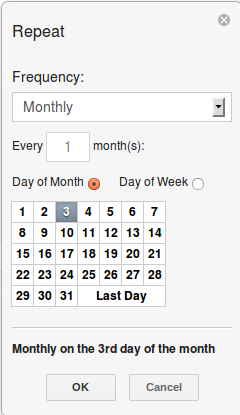- Use this feature to automatically generate invoices based on the template below.
- Separate invoice templates are required for each customer
- Yardbook will run a nightly job to generate the invoices.
- You will receive an email notification when new invoices are ready.
- You may review the generated invoices and modify them before sending out to your customers.
- Yardbook will not automatically send the invoices to your customers.
Navigate to the Sitemap, and click on Invoices -> View Recurring Invoice Templates.
Start by clicking the green ‘+Recurring Invoice’ button.
From this page, you can add a new recurring invoice by defining a recurring template name and a recurring schedule (ex. on the 3rd day of every month).
Click ‘Ok’.
Click ‘Save’. You MUST save before proceeding to the next step.
Then, fill out the Recurring Invoice Details section.
The Invoice will be generated automatically on the scheduled date (based on your recurring schedule) and you will receive an email notification
Separate invoice templates are required for each customer.
You can then review these new Invoices, modify them if/as needed (ie. add extra charges), and then send to your Customers manually or via email.
There are many ways to create invoices in Yardbook. Here is a tutorial to help you find the best one for your business.