This feature is currently in beta. Please contact our support team for early access.
We’re excited to introduce a new feature that allows you to automatically include a list of upcoming jobs in your emails to customers. It’s simple to use and adds great value to your communication. Here’s how you can take advantage of this feature:
Insert the Placeholder in Your Email Template
To include the list of upcoming jobs in your email, insert the following placeholder into your email template:
[customer_jobs_list]
What Will Be Displayed
The placeholder will automatically populate the email with a list of upcoming jobs for the specific customer. Each entry in the list will include:
- Job Start Date
- Job Description
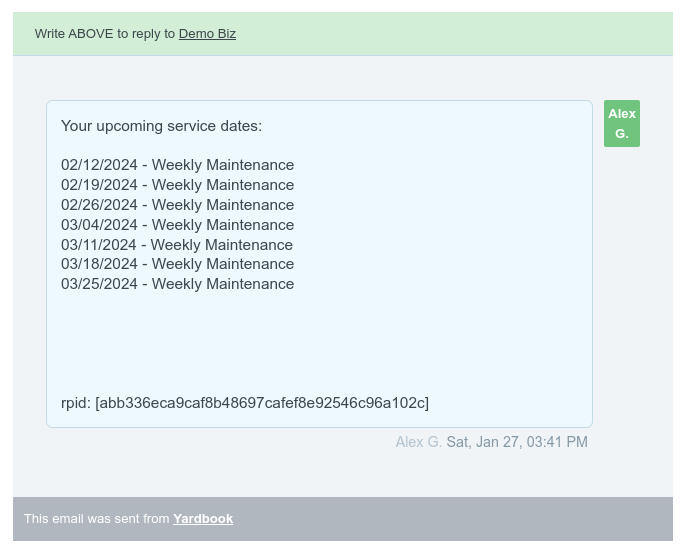
Customizing the Introduction
To make the list more intuitive for your customers, you can add a brief introduction before the placeholder. For example:
Your upcoming service dates:
[customer_jobs_list]
Note: By default, the system will retrieve up to 7 upcoming jobs for the customer, starting from today’s date. The jobs are organized in chronological order, based on their start date.
Display Property Address
If your customer owns multiple properties, it might be beneficial to display the property address alongside each job. Should you wish to enable this feature, please don’t hesitate to reach out to our support team for assistance.
