As part of the Job Completion Email feature, Yardbook now provides a catalog of email placeholders so you can personalize your messages for each job.
These email placeholders can be used to provide job-specific details, communicate post-job instructions or service reminders, link to before & after photos, and even display a product catalog link so you can upsell additional services.
To start using email placeholders, simply insert them into your job email template. You can use one or many placeholders in each email template. Please see the sample email below for reference:
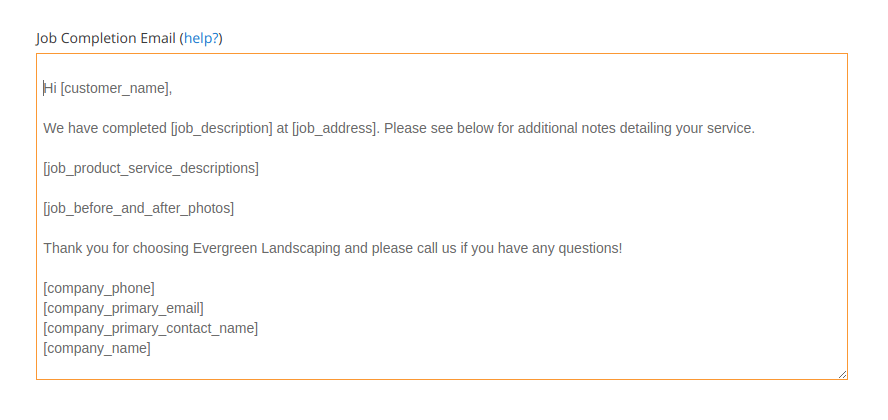
Sample #1 Sample #2 Sample #3 Sample #4 Sample #5
Common Placeholders
[customer_name] – Customer name linked to the related job. [customer_address] – Billing address of the customer. [company_name] – Your company name. [company_phone] – Your company phone #. [company_primary_contact_name] – Your company’s primary contact name. [company_primary_email] – Your company’s primary contact email. [job_description] – The description of the related job. [job_address] – The address of the related job.[customer_catalog_link]
If you have created a service catalog for your customers, you can embed a link to it directly in your emails. This is a great way to show your customers what other services you offer and provides a great opportunity for up-selling.
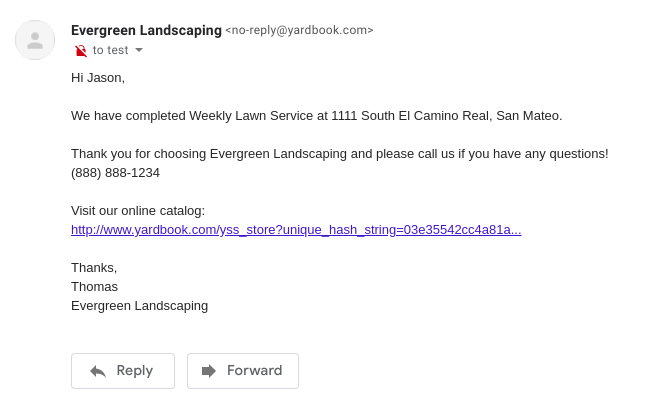
[job_notes]
When you add a note to a job, you have the option to include that note directly in each job completion email. Make sure that the “Add to job completion email” flag is checked when you add a new note. Then the system will automatically pick up these notes and include them when you use this email placeholder.
If you don’t see the option to “Add to job completion email”, you’ll need to first enable the Job Completion Notification feature for that customer.
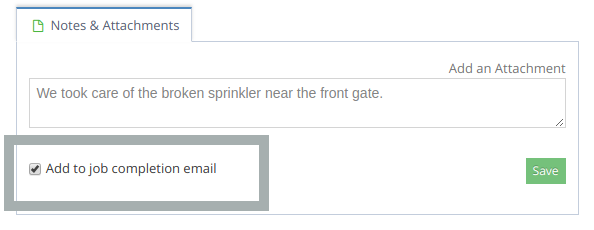
[job_before_and_after_photos]
If you have added photos to this job, a customer-accessible link to the Before & After Photos Page will be added to the email.
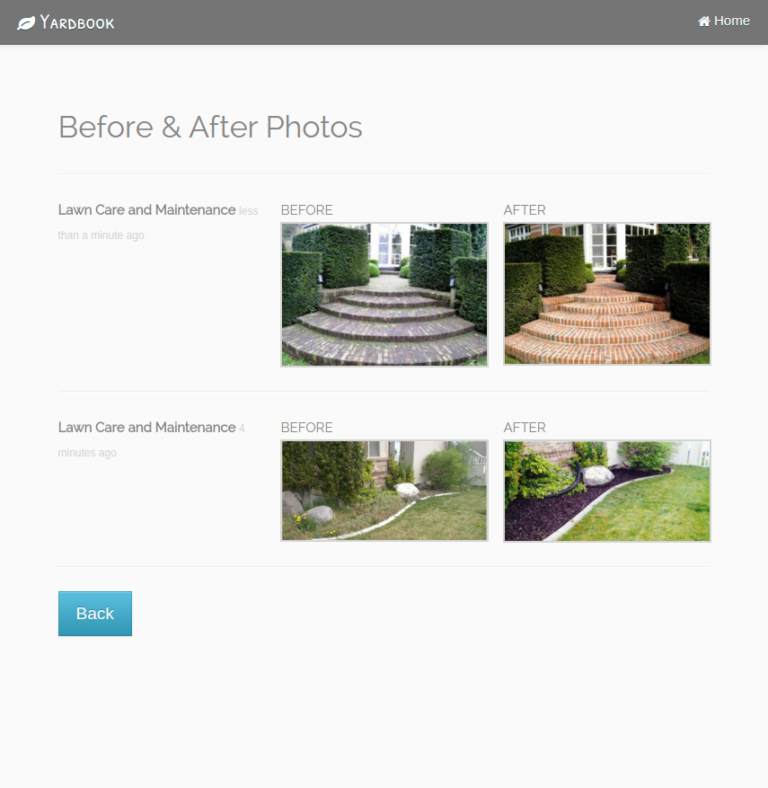
[job_product_service_descriptions]
If you’ve added any products/services to a job, this placeholder will include the product/service descriptions as defined in your product catalog.
You can define a product/service description by going to your Catalog page and setting the Description field in the Product/Service Details page.
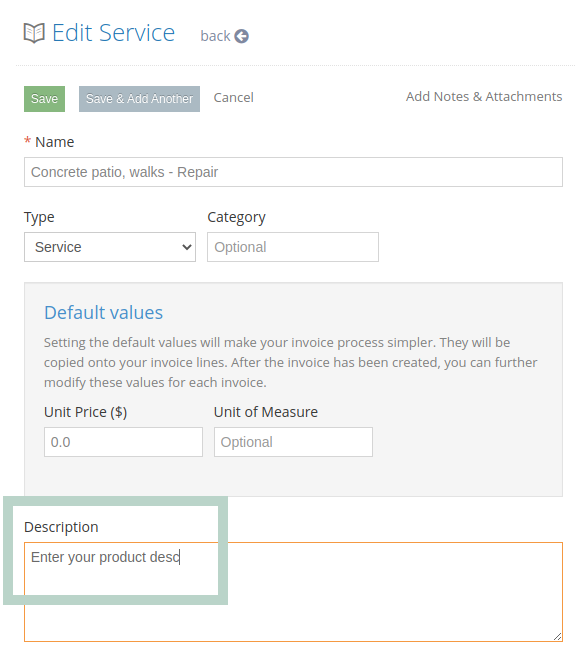
Then make sure the selected products/services are added to your job.
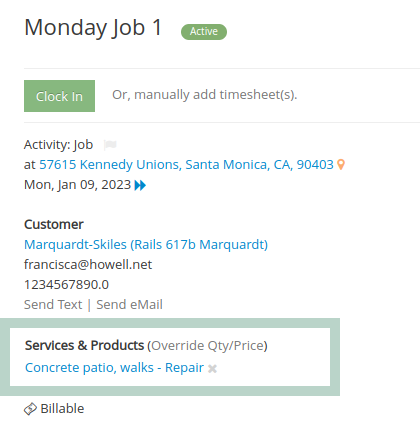
When your customer receives the email, they will now see the details descriptions related to the services they’ve received.
[post_job_instructions]
Similar to the product/service descriptions above, if you’ve added any products/services to a job, this placeholder will include the product/service post job instructions.
You can set up these post job instruction by adding them to your products/services in your catalog.
[job_attached_forms]
Attach forms to job notifications.
Sample Email Template #1
Hi [customer_name],
Just sending out a quick message to let you know that we’ve completed [job_description] at [job_address]!
If you have any questions about the work we did, feel free to contact us anytime at [company_phone].
Also, I wanted to share our full service catalog with you here: [customer_catalog_link].
I’m sure we could help you out with your other landscaping needs down the line.
Talk soon!
Sample Email Template #2
Hi [customer_name],
Take a look at the work we finished at [job_address] today!
[job_before_and_after_photos]Everything is looking great and we hope you’re happy with the end result.
Feel free to contact us at [company_phone] if you need any landscaping work done in the future.
It was a pleasure taking care of [job_description] for you.
Thanks,
[company_primary_contact_name]Sample Email Template #3
Hi [customer_name],
Hope all is well!
Just checking in to let you know that [company_name] has completed [job_description] for you earlier today.
[job_notes]If you need any additional work done in the future, we’d be happy to take care of it for you.
You can view our full product catalog by following this link:
[customer_catalog_link]Thanks!
[company_primary_contact_name]Sample Email Template #4
Hi [customer_name],
[job_before_and_after_photos]Your property at [job_address] is looking great. I hope you’re pleased with the result and will keep us in mind for your future landscaping needs.
If you have any questions for me about the work we did today or about the other services we offer, feel free to reach out anytime at [company_phone].
Sincerely,
[company_primary_contact_name]Sample Email Template #5
Hi [customer_name],
Your [job_description] at [job_address] is complete!
I wanted to take a brief moment to thank you for choosing [company_name] for your landscaping needs today.
FYI we have a complete product catalog of landscaping services that we offer our customers in your area.
Feel free to have a browse here you have other needs at your property in the future:
[customer_catalog_link]Again, thanks for choosing [company_name]. We’d be happy to work with you again if the opportunity arises.
Thanks,
[company_primary_contact_name] [company_phone]