The Job to Payment (J2P) Report streamlines your end-to-end billing process by consolidating job status, invoicing, delivery, and payment details into a single view. Ideal for teams that generate invoices directly from jobs, the J2P Report helps you spot issues and ensure timely payment.
Workflow Context
A typical billing workflow involves:
- Creating Jobs: Define and schedule work for your customers.
- Generating Invoices: Issue invoices directly from completed jobs.
- Sending Invoices: Email/text invoices to customers.
- Receiving Payments: Record payments when received, or charge card on file.
With the J2P Report, you can monitor each of these stages without switching between multiple screens.
Accessing the J2P Report
- Go to the Sitemap in the main navigation.
- Select Reports.
- Click on J2P Report.
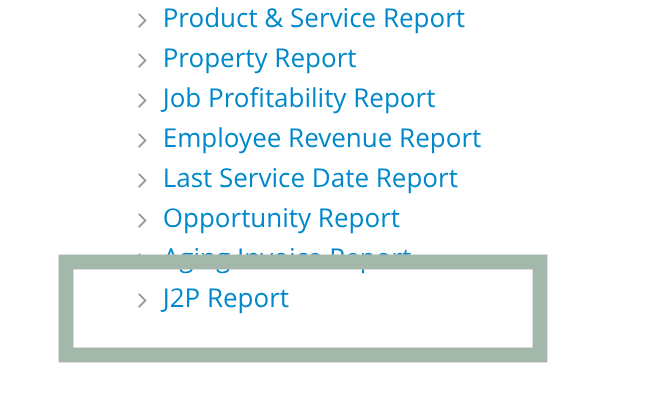
This feature is currently in beta. Please contact our support team for early access.
Report Layout & Key Columns
The J2P Report displays the following columns in a single view to help you track each stage of the billing process:

| Column | Description |
|---|---|
| Job Date | Date the job was created or scheduled. |
| Property Address | Location where the job is to be performed. |
| Job Description | Brief details about the work performed. |
| Invoiced? | Indicates whether an invoice has been generated for the job (Yes/No). |
| Email Sent? | Indicates if the invoice email has been sent to the customer (Yes/No). |
| Payment Received? | Shows if payment has been recorded or the customer’s card has been charged (Yes/No). |
