The Opportunity Report is a comprehensive tool for tracking sales opportunities. It provides a clear visualization of your sales journey, displaying the progression and status of each potential deal. With this report, you can easily identify which deals are nearing closure and which ones need further attention.
Key Benefits
Using the Opportunity Report ensures that you’re informed and equipped with actionable insights. This facilitates better organization, data-driven decision-making, and increased efficiency in your sales processes.
Navigating the Report
To access the Opportunity Report, go to
Sitemap -> Reports -> Opportunity Report
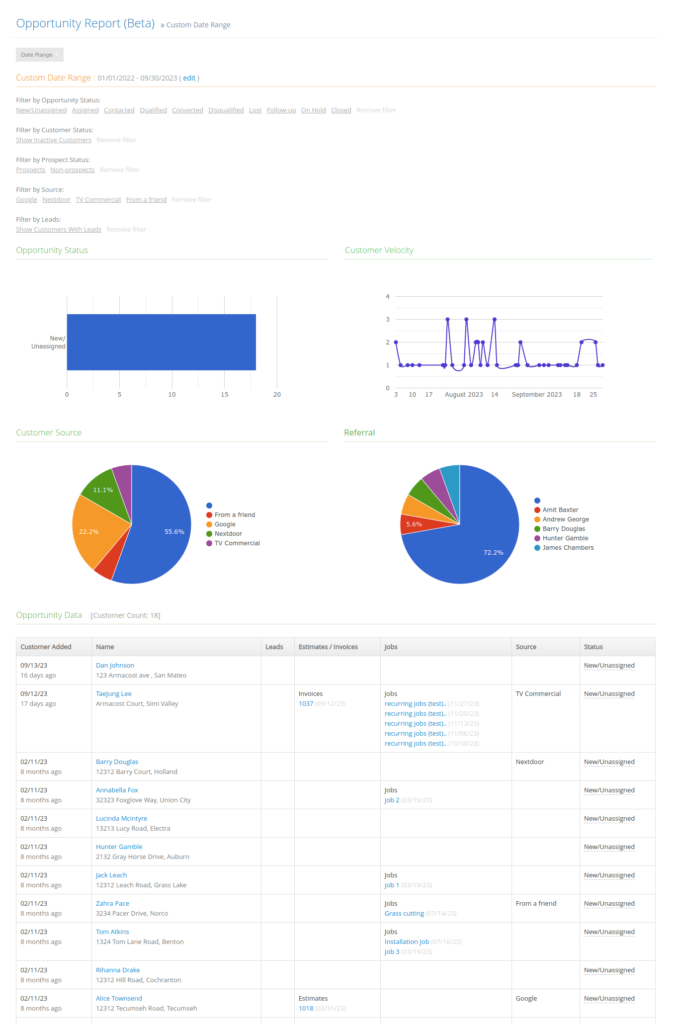
On this page, you’ll see a list of customers and prospects. By default, they are sorted by their creation date, with the most recent entries at the top.
You have the option to use a set of advanced filters to refine your view.
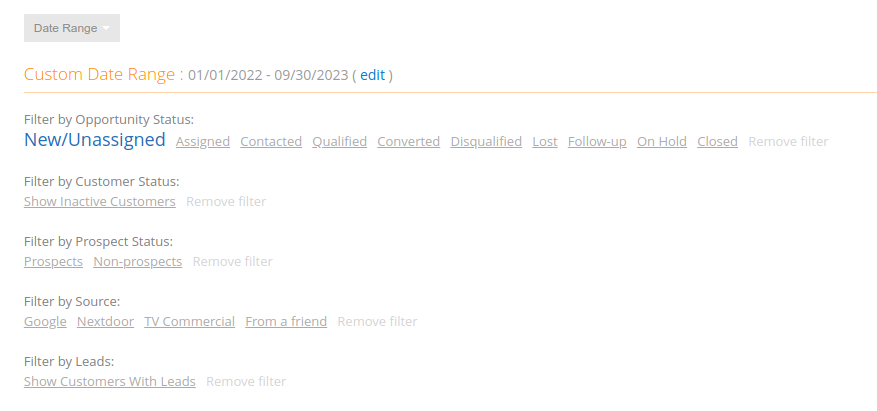
For a visual representation of your data, the report includes four charts:
- Opportunity Status Bar Chart
- Customer Velocity Line Chart
- Customer Source Pie Chart
- Referral Pie Chart
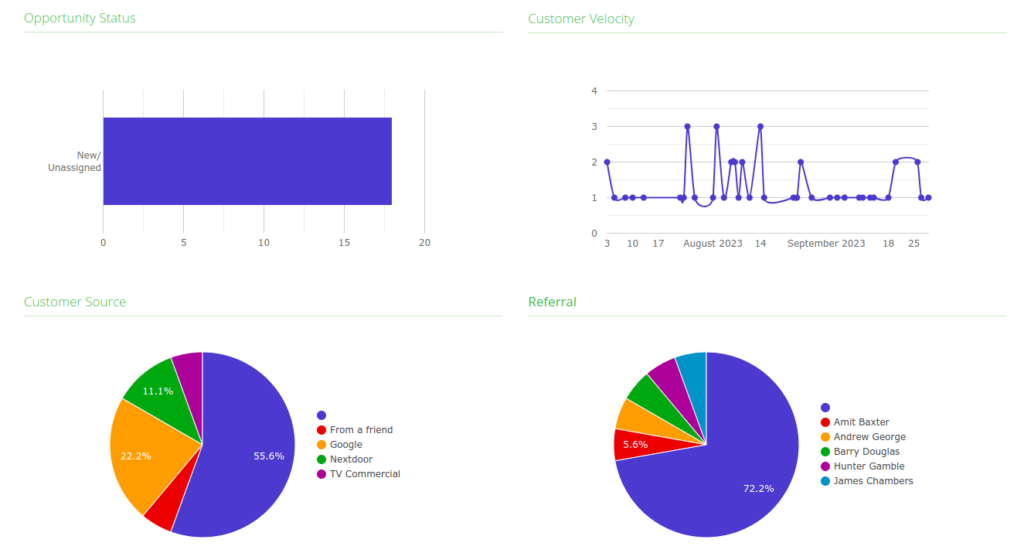
Datatable
Central to the Opportunity Report is the datatable — a structured and detailed list of all your customers and prospects.
Each entry in the datatable is accompanied by essential data that provides a holistic view of that customer or prospect’s journey with your business. Specifically, for each entry, you’ll find related information such as:
- Leads: Initial points of contact or interest.
- Estimates: Potential sales values or project costs provided to the customer.
- Invoices: Detailed bills for services rendered.
- Jobs: Tasks or assignments linked to that specific customer or prospect.
This arrangement allows for immediate clarity. At a glance, you can gauge where each customer or prospect stands in their journey. Whether they’ve just shown interest as a lead or have been invoiced for a completed job, every detail is right there.
Beyond just viewing, the datatable is interactive. If you notice an opportunity that needs attention — perhaps a lead that’s been stagnant or a job that’s been completed but not yet invoiced — you can directly manage and update the ‘Opportunity Status’. This ensures that no potential deal slips through the cracks, and you remain proactive in nurturing every opportunity.
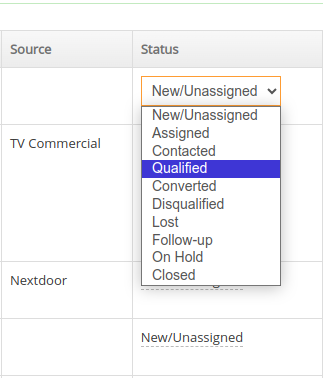
By integrating this datatable into your workflow, you streamline the process of tracking, managing, and converting every lead and prospect, optimizing your sales process.
While this feature offers granular, holistic tracking, it’s entirely optional.
Opportunity Status
This feature provides a status for each customer or prospect.
Status Definitions:
- New/Unassigned: The lead has been created but not yet assigned to a sales representative.
- Assigned: The lead has been assigned to a sales representative for follow-up.
- Contacted: The sales representative has made initial contact with the lead.
- Qualified: The lead has been determined to have potential and meets the criteria for further consideration.
- Converted: The lead has been successfully converted into a customer.
- Unqualified/Disqualified: The lead does not meet the criteria.
- Lost: The lead was pursued but did not result in a sale or conversion.
- Follow-up: The lead requires further follow-up or nurturing before a decision can be made.
- On Hold: The lead is temporarily on hold due to various reasons, such as pending information or external factors.
- Closed: The lead has reached the end of its sales cycle.
