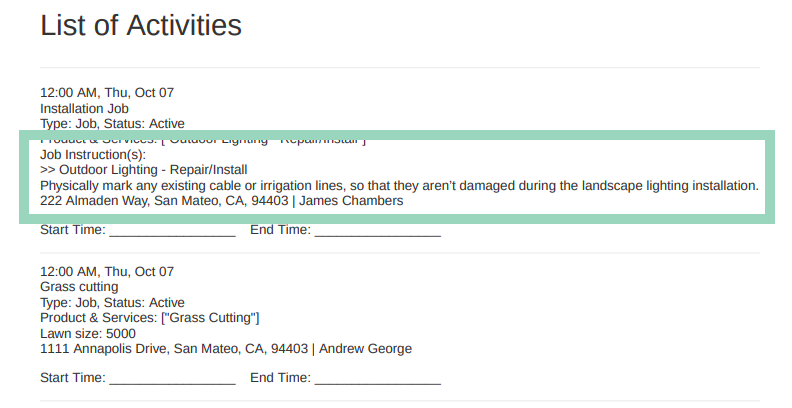Yardbook users have always been able to create specific job instructions based on customers or properties.
Now, you can also add job instructions based on the service that’s being performed. These instructions will be displayed on the various job detail pages, as well as printed on the job and route sheets.
Set up Job Instructions
First, navigate to your Product Catalog View.
Sitemap -> View Catalog
Then, click on the blue edit link next to your product/service.

This will take you to the edit products page, where you will find the job instruction fields for the employees.
Note: If you don’t see these fields, please make sure the “Show More” button is enabled, located near the top right side of the page.
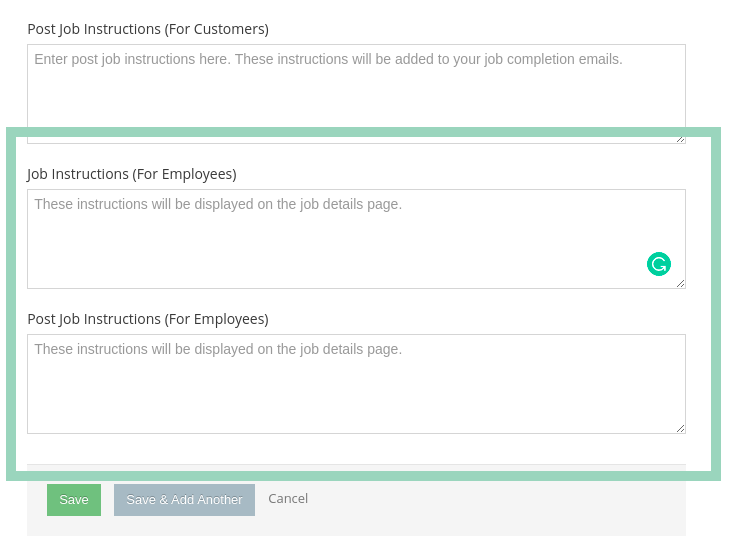
Here you can enter your employee job instructions and click “Save”.
Job Details Page
Once you’ve added job instructions to a service, the next time you open a job related to that service, you will see these instructions.
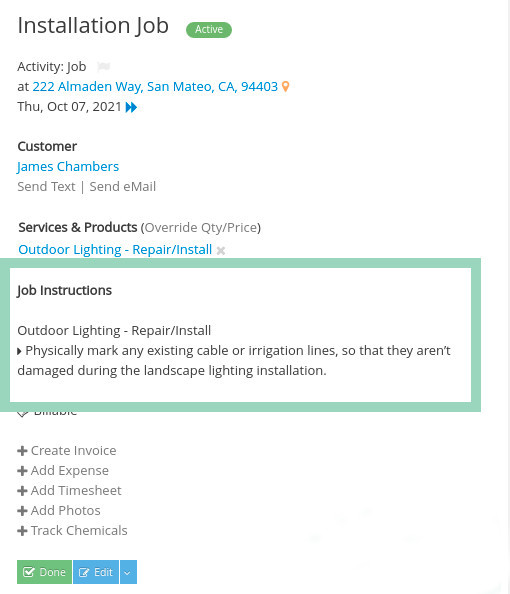
View job instructions on an activity sheet or route sheet
If you manually print out the jobs in a list or through the route sheet, the printouts will automatically include these instructions as well.