We are excited to introduce the latest enhancement to our Quickbooks Integration feature on the CONNECT platform. We understand that managing individual invoices or payments and choosing which ones to sync can become a time-consuming task, especially when dealing with a large number of records.
To simplify this process, we have introduced a batch skip option. With this new feature, you can effortlessly skip the synchronization of multiple records by defining a specific time range.
To use this new feature:
Log into Connect, pull the latest changes from your Yardbook account by clicking on the “Refresh” button.
Click on the “Sync Settings” link.
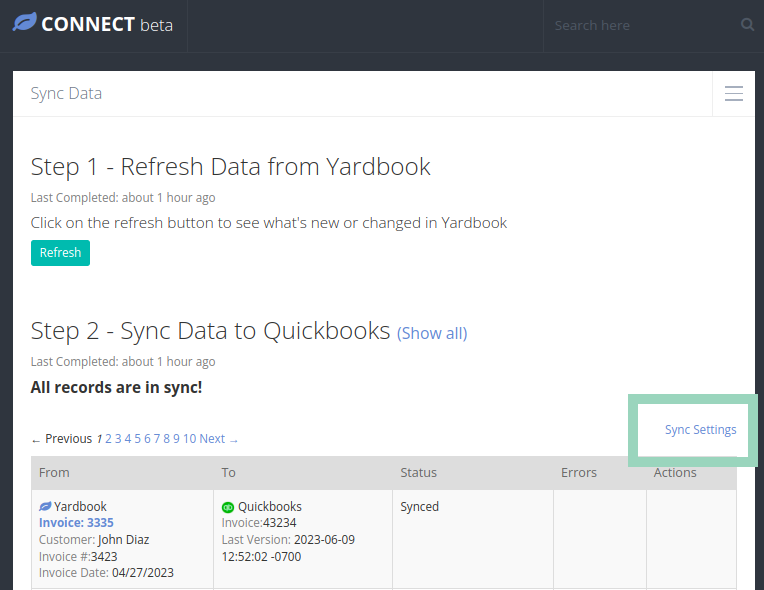
Click on the “+ Add Skip Period” button.
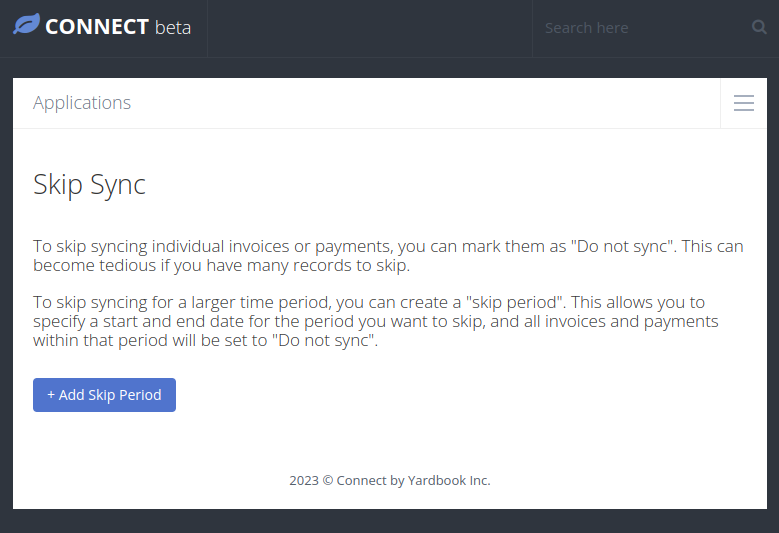
Define a start and end date for the records you want to skip syncing. You can also specify the type of record you want to skip, such as invoices or payments.
Click on the “Apply Now” button to start the process.
The process will take just a few minutes to complete, and you can check the latest status on the “Sync Data” page.
