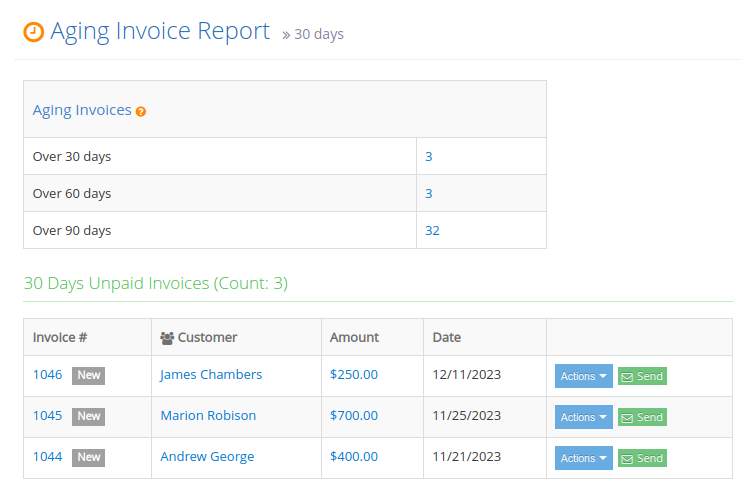You can find a link to your Aging Invoice Report from your Sitemap Page.
Sitemap -> Reports -> Aging Invoice Report
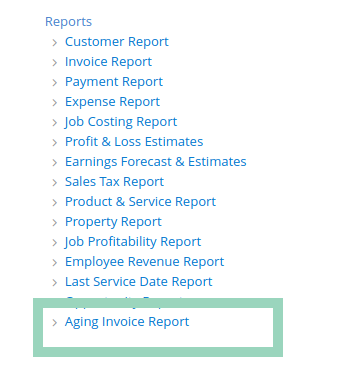
This report groups your aging invoices based on time periods. Click on the a link to view more details about unpaid invoices from that period.
Note: You can also view a similar table from the Dashboard page; however, the invoice details are limited to 60 invoices on that page.