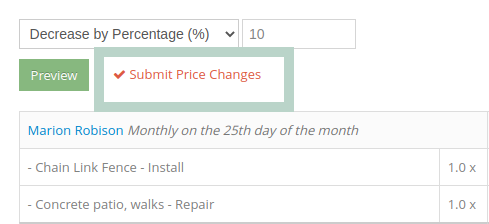If you are using the Recurring Invoices feature to automatically create invoices, you now have the ability to adjust the prices in a batch mode. This enhancement will help you save a lot of time when you need to mass update prices on multiple recurring invoices.
The feature is currently in beta, please contact our support team for early access.
When this feature is enabled, you will find a “Batch Price Update” link on your “Recurring Invoice Templates” View.
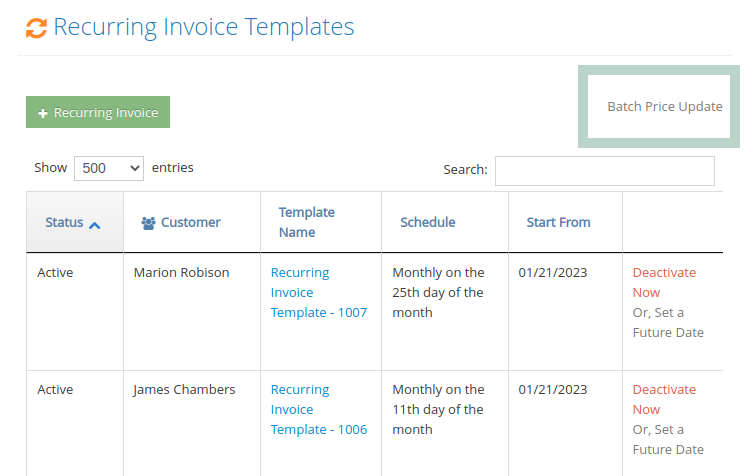
Click on this link to open the “Mass Price Update” View.
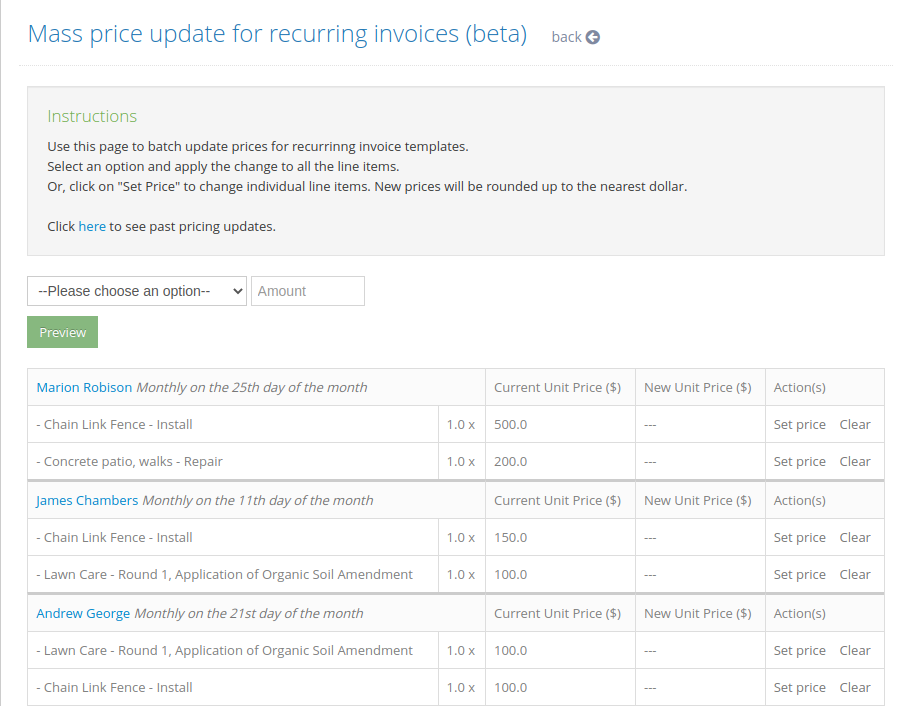
From here, you can choose one of the update options to adjust prices based on fixed dollar amount or a percentage.
Enter an amount.
Then click on the “Preview” button to see the new prices.
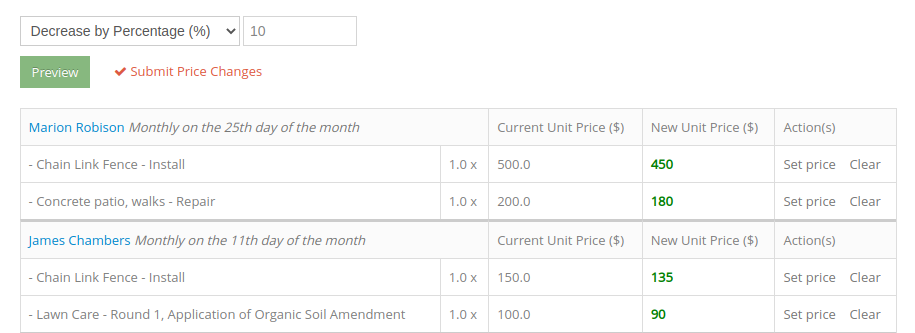
If you’d like to manually override a new price, click on “Set Price”.
Or, if you decide not to update a line item, you can click on the “Clear” link to keep the previous price.
When you have verified the new prices, you can finalize all changes by clicking on the “Submit Price Changes” link.