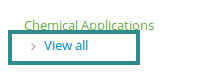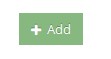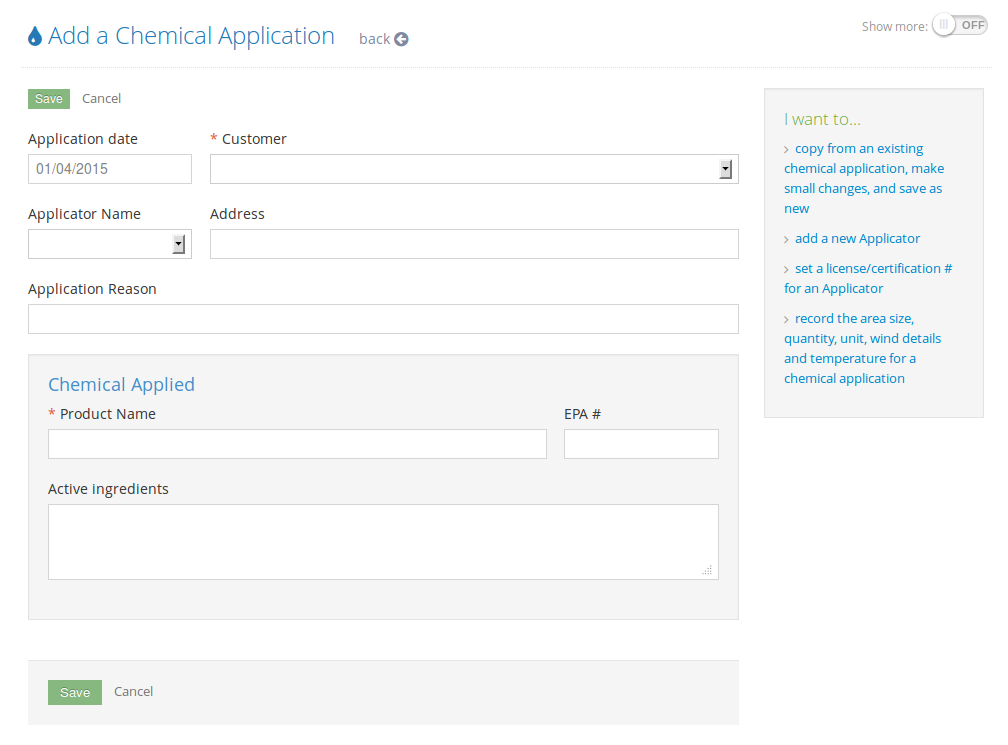To track a new chemical application, first navigate to your Sitemap and click on “Chemical Applications -> View All”.
Then click on the “+ Add” button.
This will take you to the “Add a Chemical Application” page. Proceed to enter details about the application. (You can enable additional fields by click on the “Show more” button on the upper right of the screen).
Once you are you done, click ‘Save’.
FAQs and Tutorials